How are your editing skills? “What editing skills”, you might be asking. The ones you use to edit your blog posts, social media posts — any content that you're writing for your business.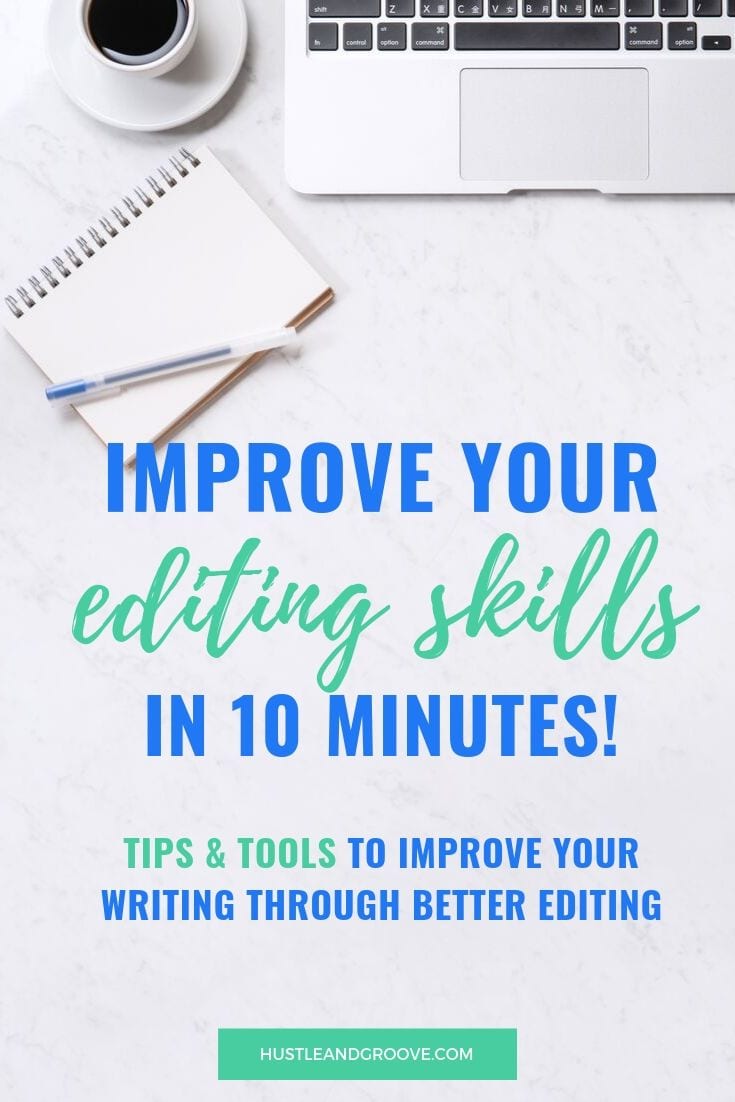
If you're writing for clients, then you need this process even more!
Table of Contents
Here's what you'll learn in this blog post:
- 3 processes that will improve your writing
- The tools you should be using
- My process for editing a blog post
Let's get to it!
Improve Your Writing With These Editing Skills & Processes
Your editing skills should be just as strong as your writing, right?
The best way to improve your writing is to make sure you've got your editing skills doing what they're meant to do — make your writing readable for the end-user.
If you're sitting there thinking to yourself, “Man, if only Lise knew! I don't even edit my blog post beyond a cursory read-through after writing it!”
Don't worry, I'm not here to smack your hand… I'm here to kick you in the butt and change this right now.
Here are three things you can do right now that will improve your writing through better editing:
#1: Read your content out loud
When you do this, you'll catch sentences and words that are hard to read. Sure, they made sense when you wrote them, but when you read out loud, your brain takes a little longer to process the words it sees.
By reading out loud and changing hard-to-read sentences and words, you'll improve your writing, making it easier for the reader to consume and understand what you're laying down.
Which is what you want, right?
#2: Use Copyscape
This is particularly important when writing for clients.
And no, I'm not suggesting that you're copying work from the web…
This process will ensure that you haven't inadvertently ‘copied' content that you've read online.
5% or less is what you're aiming for when you paste your content into Copyscape, any more than that and you could find yourself blacklisted for duplicate content by Google.
#3: Walk away for at least 12 hours
If you're like me, and you spend a LOT of time writing, then each time you finish a piece of content, you need to let it sit and marinate for a while.
The easiest way to do this is to leave the piece of content alone for at least 12 hours, although I prefer 24 hours. This way, when you come back to it and read it through, you'll be doing so with fresh eyes.
This process allows you to improve your writing by adding more ideas or removing words and sentences that are filler content, aka, don't provide value.
Now that you've got these editing skills and processes under your belt, let's look at the tools you should be using too.
Editing Tools For Smart Bloggers
When it comes to your editing skills, you can make life a lot easier on yourself if you add a couple of tools to your editing arsenal.
Here's what I recommend and use:
Grammarly
I've been using Grammarly for over 6 months now and find it a complete lifesaver, particularly when it comes to editing blog posts and landing pages.
What I love about this tool is that once you've added it to your Chrome browser, it will pick up grammatical mistakes on ANY content you write inside your browser window.
Writing in Google Docs or WordPress? Grammarly's got your back.
Writing a quote in Canva? Grammarly will spot that spelling error straight away.
Crafting an email sequence inside ConvertKit? Grammarly will quickly point out your mistakes.
Honestly, I don't know why you wouldn't have this tool! The best part? It's free — although the paid version provides you with more bells and whistles — you'll definitely get by on the free plan alone.
Hemingway App
If you find yourself stumbling a lot when you read your content out loud, then you need this app.
I've been using the Hemingway App for the past two years and it has helped me improve my writing a lot.
It identifies hard-to-read sentences as well as when I'm using passive voice, and when I'm using too many verbs or adjectives.
I use it for all the books I write and I aim for a Grade 7-8 level of reading. Anything above Grade 10 and you'll be losing readers.
It's free to use it in your browser, or you can buy the app and use it on your computer offline.
It's my #1 go-to tool and I use it daily.
After the Deadline
After the Deadline is best used in conjunction with WordPress and JetPack.
If you're an awesome speller (like moi!) but you find yourself using the correctly spelt word but in the wrong context, then this tool will help you identify those instances.
Now that we've got the tools covered, here's the process I use for editing a blog post.
My Process for Editing a Blog Post
Now that you're up to your eyeballs in editing skills, it's time to see how these work in action.
Here's the process each of my blog posts goes through before they are published:
Of course, if you have the option, paying an editor is also a good option. I would hand the document to my editor after I'd completed the fourth draft (step 5 in the infographic).
It's always a good idea to hire an editor for all your content creation, but I understand it's also an expense that you might not be able to afford yet.
What I will say is that if you're not a strong writer, ie, you struggle with grammar and sentence structure, then an editor is your best option.
All these processes take less than 10 minutes to implement, particularly when utilising tools like Grammarly and Hemingway.
What editing skills do you need to improve on? Or do you have another process you follow? Tell me in the comments below!

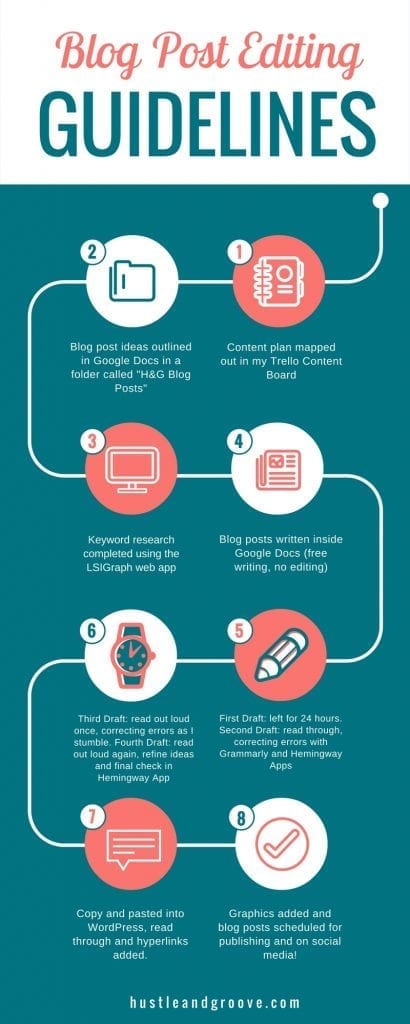
8 replies to "How to Improve Your Editing Skills in 10 Minutes"
I’m also using Prowriting Aid to compliment Grammarly. It’s a little bit slower (with Vietnamese internet at least) but it picks out a few more of my common errors. And it works with Google Docs and Scrivener.
Hi Sharyn, good to know re Prowriting Aid… how is it different to Grammarly?
Love your post, but find you info graphic a little confusing;
How can you complete a third or fourth read before the first or second read?
In my mind steps 5 and 6 should be swapped over.
Am i missing something?
Hi Cat, yep, I mixed up the text, thanks for letting me know. New graphic will be updated shortly!
Lise thank you so much for these great tips. I am new to freelancing and these apps/sites would make editing much easier.
You rock!!
You’re so welcome Desi-Ann 🙂
Writing a blog is easy but to come out with good piece of blog is the big deal. I havn’t put my hands on blogging i guess it is the best next things i gonna try.
Thanks anyway for lovely piece of article.
Hi Alena, I’m glad you found this helpful 🙂 Definitely start blogging, it is awesome!