Table of Contents
So you're ready to find some clients. The first place you think you'll start is on a large freelancing site like Upwork.com because you've heard it's the best place to find any type of client looking to work with quality freelancers like yourself.
But you haven't taken the next step in applying for jobs because you're scared. You've heard some horror stories about dodgy clients not paying and with Elance and Upwork merging, you've heard it's even worse.
How on earth are you meant to start a freelancing side hustle if you can't even find your first client; that will actually pay you what you're worth and pay you when they're meant to?!
Lise to the rescue… Honestly, it's a wonder I even continued with my own freelancing gig, because within the first month of starting, I ran into a dodgy client who decided not to pay me to the tune of $1,000. That really hurt.
Imagine doing all this work for someone and then not getting paid for it. Suckie x 1000 I can tell you!
I learned my lesson the hard way and rather than you do the same and be out of pocket, here's some times on spotting dodgy clients and how you can protect yourself from them.
Tips for Avoiding Dodgy Clients
[bullet_block style=”size-16″ small_icon=”11.png” width=”” alignment=”center”]
- Double and triple check to see if a client is payment verified. On Upwork, when you're looking at a job, you'll be able to see the client's details to the right hand side. There you'll see a tick in a circle that is green, this means they are payment verified with Upwork. On other sites, there should be something similar, either a dollar sign in a circle or something similar to indicate that they have verified the payment method the client has provided. It goes without saying: if you see a job with a client that is NOT payment verified, then you should stop looking at the job immediately and move on. That was the issue I faced when I first started, I mistakenly worked with a client that was not payment verified — which meant that I had no recourse when they didn't pay me.
- Again, when looking at a job, check out the client information on the right hand side. In particular, focus on the client's rating from other freelancers. Is it high or low? It should raise a red flag if it's low. You don't want to work with a client that other freelancers have had ongoing issues with. You are not that desperate!
- Also check out how long the client has been on that platform. Are they a well established client or someone new with minimal hours paid? Be wary of new clients. If you do decide to work with a newish client, make sure you only work on an hourly payment schedule so that you can be covered by Upwork's Hourly Protection policy. Fixed price payments are also covered by Upwork's Payment Protection policy, but there is a little bit more reliance on the client to release funds to you, even though Upwork requires upfront milestone payments from the client, the client is still in control of when those funds are released. So if you're working with a newer client, hourly payments are always best.
- When you make it through to the interview stage, take note of how the client communicates with you and how they are on the Skype call. If you don't get a good vibe, then don't continue with the process. You learn very quickly to trust your instincts when working for yourself and never once has mine been wrong. It can be difficult to say no, but I've found the best way to turn a client down is to simply say that another project has come up with an existing client that is going to take up all of your time for the foreseeable future. Simply leave it at that. A potential client can't get mad at you if you're busy working!
- Ask questions when you're not sure of something. How a client responds to questions is a clear indication of how they'll be when you're working with them. Make sure that they are providing you with clear instructions on what they want. If anything seems vague, seek further clarification and if they can't provide it, walk away. Remember, this isn't a one-sided transaction, in order for you to complete the work successfully, you need all of the information upfront.
[/bullet_block]
Now that you know what to look out for, here are some more ways you can protect yourself further:
5 Ways to Protect Your Business
#1: Screen Clients
Your clients are going to screen you, so you should do the same, and most of the tips I've outlined above should provide you with enough screening tools. But here's my exact process:
I use the following signs to help screen my direct clients. You can use some of these to help with clients on sites like Upwork too.
Sign 1:
The client starts off the conversation with a statement like “this project is really simple.” The minute that phrase comes out of their mouth, I know they don’t have a lot of money and will try and low-ball me for a low rate.
Often, this type of project becomes complicated and it’s just not worth it to jump into this rabbit warren.
I normally say that my schedule is full and move on when this happens. I’d recommend you do the same if you want to stay sane!
Sign 2:
If a client insists on meeting you in person or talks on the phone for over an hour, they are going to inevitably cause a major pain in your butt. Anyone that can’t clearly explain what they need to you via an email or a quick Skype call is going to waste your time.
Don’t let them.
Sign 3:
Similar to sign #1, if a client starts off communication by saying they are on a budget, you know they are expecting a discount.
Everyone’s on a budget; it’s about getting the best price for the right job. Never discount your prices when a client asks you to.
You can offer discounts, but you should never provide them if you’re asked to, of course this is at your discretion. If it's a long-term client, then I might consider offering a discount.
Sign 4:
One-hit wonder emailers. You know the ones, they email you with a request or quote and then you don’t hear from them for another month or so…
Don’t waste your time working with them, they’ll only waste yours in return.
Sign 5:
The “I need it NOW” client. This client will probably want you to drop everything you’re doing right now and tend to their every whim.
Politely decline. They are also likely to want a discount and drag their ass come payment time!
Trust your gut when it comes to screening clients. You can generally tell when they aren’t going to be a good fit.
And if you do end up working with someone who demands a lot of your time, increase your rates or reduce your availability so that you don’t work with them again.
#2: Find Long-Term Clients
 Long-term clients are one of the quickest ways to protect your business because they provide regular income.
Long-term clients are one of the quickest ways to protect your business because they provide regular income.
When it comes to long-term contracts, you’ll want to insist on a monthly retainer, particularly if you’re providing the same work each month.
It’s a waste of everyone’s time drawing up a monthly contract each month and having to deal with invoices, etc.
A retainer is definitely your best option here.
Most clients will prefer to go to this type of arrangement because it makes their accounting practices much easier to initiate.
So, decide on your retainer amount and then set up recurring invoices so you don’t have to worry about manually sending these out.
If you’re using Freshbooks, this is easily achieved.
If you're working with a client long-term on Upwork, then set up a fixed price contract with milestones. Ensure that you're meeting the criteria for the Upwork Fixed-Price Protection policy so you know you have a level of protection in place.
#3: Use Deposits
You should always request a deposit upfront with any new client.
This not only protects you, it also protects them because it shows that you’re committed to the job and not going to become sidetracked by other client work.
With sites like Upwork, you can request a percentage upfront before the contract commences.
This is typically 20-30% of the overall project fee. I’d only recommend doing this if you’re agreeing to a fixed price contract. If you’re doing an hourly based job, you don’t need to request a deposit.
If you’re working direct with a client, you definitely need to request a deposit. 99% of the time you’ll be quoting clients a project fee (unless you’re on a retainer), so include a deposit amount within this fee as well.
You could opt for a percentage amount as above, or you could choose a monetary amount.
Whatever option you choose, aim for a quarter of the project fee. This should be a non-refundable deposit as well.
Include this information in the contract and discuss any queries the client might have and then get the ball rolling.
This will show clients that you’re serious and that you mean business, reducing the likelihood of them skipping out on you.
#4: Deadlines
I can’t stress enough how important it is to ensure that you have deadlines specified BEFORE you commence any work.
Include deadlines within your contract and in any email correspondence you have with the client. If you're dealing with a site like Upwork, include this in your contract as well.
Add the deadline to your calendar and give yourself a 24-48 hour buffer, so that should you have any issues, you have a bit of time up your sleeve to deliver. So this means setting your deadline earlier by 48 hours.
Another aspect of deadlines that is overlooked is the way the final product will be delivered.
Make sure you have an idea of the client’s expectations prior to the deadline, in case you need to create a new Dropbox folder or upload it to a special location on the client’s server.
Without deadlines, it’s impossible for you to make the best use of your time, so always insist on getting this squared away before you start any work for a client.
#5: Maintain Your Archives
 I don’t know about you, but when I was working in my full-time job, I had folders and folders of information on my Outlook Email program.
I don’t know about you, but when I was working in my full-time job, I had folders and folders of information on my Outlook Email program.
I kept EVERY single email that came through from my boss, my co-workers, and our customers.
I learnt my lesson the hard way… I can’t remember the exact details, but early on in my administrative career, I think I was 23 at the time, I was asked by my boss to send an email to a customer advising them of an important deadline.
When said deadline arrived and we hadn’t heard anything from the customer, my boss gave them a call and they advised that they had not received any such email.
And silly me, I’d deleted my sent items (it was set to do this automatically every few days!) so had no proof. My boss was more than annoyed with me and I knew the customer was lying, but had no way of proving it.
From that day forward, I moved important sent emails into folders. I remember the IT guys hassling me all the time at my last full-time job because I was always over quota for space allocated to email accounts.
But as I told them, there was no way I was deleting any of those emails!
What am I getting at here? When it comes to your clients, keep every form of communication you receive from them.
Now, depending on what email client you use, this could be easier said than done. For me, I have Dropbox folders and I drag client emails to there. I also have folders on my email client (I use Airmail 2 for Mac) for each client as a double measure.
This applies to outsourcing sites too. Don’t delete the internal messages you share with clients until a few months after the job is done, just in case.
Get in the habit of keeping information in writing. This doesn’t mean you have to physically have the paper, it just means that you need to be able to put your hands on the information when you need it.
Find a system that works for you and implement it immediately!
If you really want to make sure you're properly protected, check out the OFS Guide on protecting your business.
Ok, that's it. You are now equipped to avoid dodgy clients and protect yourself. The bottom line is that if a client doesn't seem legit, they generally aren't, so trust your gut and do what feels right for you and your business.
Do you have any tips you'd like to share? Leave them in the comments section below!
[optin_box style=”12″ alignment=”center” email_field=”email” email_default=”Enter your email address” integration_type=”convertkit” double_optin=”Y” thank_you_page=”https://hustleandgroove.com/thanksforsubscribing” list=”42312″ name_field=”name” name_default=”Enter your first name” name_required=”N” opm_packages=””][optin_box_field name=”headline”][/optin_box_field][optin_box_field name=”paragraph”]PHA+PGEgaHJlZj0iaHR0cDovL3d3dy5odXN0bGVhbmRncm9vdmUuY29tL3dwLWNvbnRlbnQvdXBsb2Fkcy8yMDE2LzA0L0pPSU4tVEhFLUhHLVNFQ1JFVC1WQVVMVC5qcGciPjxpbWcgY2xhc3M9ImFsaWduY2VudGVyIHNpemUtZnVsbCB3cC1pbWFnZS0zNDYzIiBzcmM9Imh0dHA6Ly93d3cuaHVzdGxlYW5kZ3Jvb3ZlLmNvbS93cC1jb250ZW50L3VwbG9hZHMvMjAxNi8wNC9KT0lOLVRIRS1IRy1TRUNSRVQtVkFVTFQuanBnIiBhbHQ9IkpvaW4gdGhlIEgmYW1wO0cgU2VjcmV0IFZhdWx0IHRvZGF5ISIgd2lkdGg9IjcwMCIgaGVpZ2h0PSIzMDAiLz48L2E+PC9wPgo=[/optin_box_field][optin_box_field name=”privacy”]We value your privacy and would never spam you — that's just gross. You can unsubscribe at anytime.[/optin_box_field][optin_box_field name=”top_color”]undefined[/optin_box_field][optin_box_button type=”1″ text=”Access Now” text_size=”20″ text_color=”#ffffff” text_font=”Montserrat;google” text_bold=”Y” text_letter_spacing=”0″ text_shadow_panel=”Y” text_shadow_vertical=”1″ text_shadow_horizontal=”0″ text_shadow_color=”#0eb9cb” text_shadow_blur=”0″ styling_width=”20″ styling_height=”17″ styling_border_color=”#027381″ styling_border_size=”1″ styling_border_radius=”6″ styling_border_opacity=”100″ styling_shine=”Y” styling_gradient_start_color=”#0eb9cb” styling_gradient_end_color=”#027381″ drop_shadow_panel=”Y” drop_shadow_vertical=”1″ drop_shadow_horizontal=”0″ drop_shadow_blur=”1″ drop_shadow_spread=”0″ drop_shadow_color=”#027381″ drop_shadow_opacity=”50″ inset_shadow_panel=”Y” inset_shadow_vertical=”0″ inset_shadow_horizontal=”0″ inset_shadow_blur=”0″ inset_shadow_spread=”1″ inset_shadow_color=”#0eb9cb” inset_shadow_opacity=”50″ location=”optin_box_style_12″ button_below=”Y”]Access Now[/optin_box_button] [/optin_box]
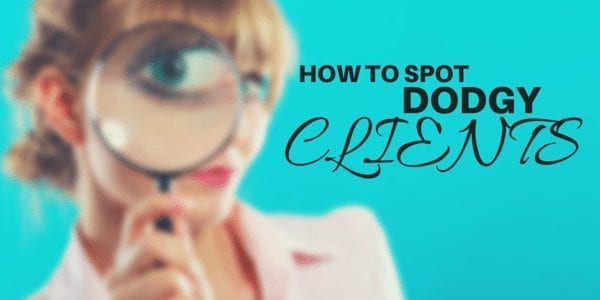
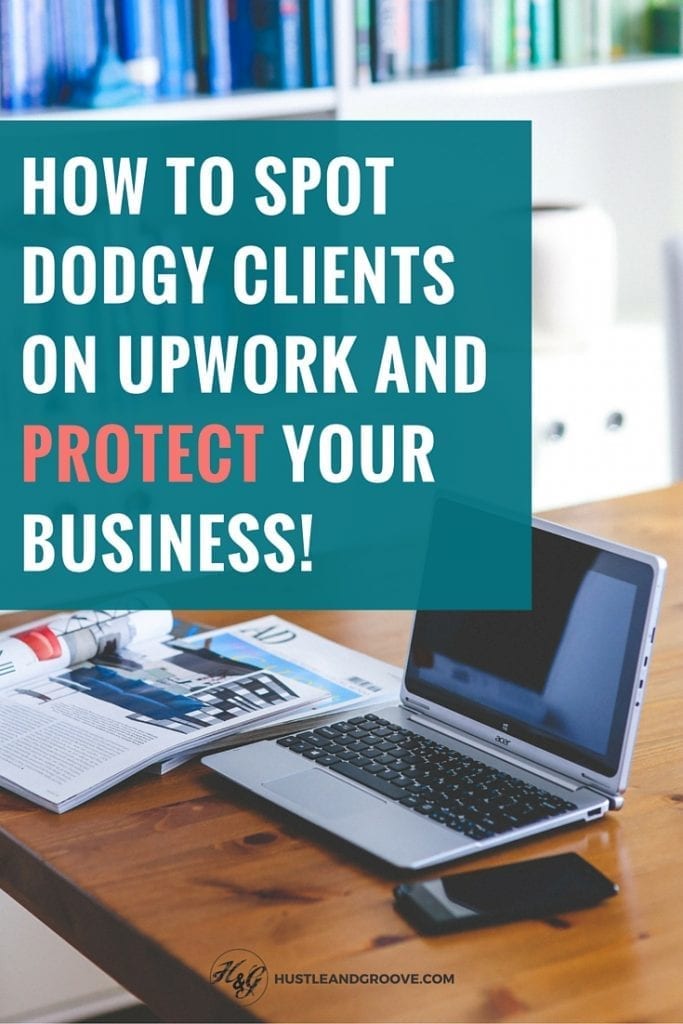
12 replies to "How to Spot Dodgy Clients on Upwork (Updated)"
[…] Read the entire article at Outsourced Freelancing Success. […]
Great post, one of the reasons I love being a freelancer is I get to decide which clients and projects I take on; can’t do that anywhere else!
Exactly Sheila, I think when you’re first starting out, you can easily forget this 🙂
‘ve been getting a few spam job offers on Upwork lately so this has been on my mind a lot. Great advice! So often freelancers are so eager to get a new job, they forget that it’s super important to fully review client to make sure nothing’s amiss.
Exactly Radhika, it can be tough when you’re just starting out, because you want to get those first few gigs, but you definitely need to do your due diligence when it comes to making sure you’re gonna get paid!
The client has sent me a private job offer. I can not view if he is a verified member or not? How would I find out, since I can’t view the job offer of a private job.
Hey Lex, if the client has sent you a private job offer, I’d be asking a few more questions. In fact, even if they have sent you a private job offer, the job itself should still be listed, they’ve just marked it as private. Or, have they simply contacted you via Upwork’s messaging system? If this is the case, again, I’d be hesitant, in order for them to hire you on Upwork, they will have to initiate a job offer – it would be at this point that you’d be able to see that they are verified. But in this case, I’d simply ask them to provide you with proof that they are a verified member (screenshot confirming this) and then when they raise the job, you can then confirm it again.
Excellent post! I agree with you 100%. Some clients seem to never have a Verified Payment Method and spent of $30,000 though! Unsure how that’s even possible. I have had over 50 clients on Upwork so far and probably 90% of the clients were great to work with. I got the extremely cheap ones that I would consider to be bad clients but not terrible ones since they paid. Probably only had one really bad experience but got a 4.60 feedback so… I was not that kind though!
Thanks Sam. I’m not sure how a client would have spent $30,000 without being verified, as from what I’ve read in the terms of service, you can’t get paid without being verified, whether you’re a client or a freelancer — weird! Upwork, in my opinion, is a great place to get your feet wet, but not a place to stay forever 🙂
I think Upwork probably changed the way it worked but in the past, you didn’t have to verify your payment method to pay freelancers hence some companies spending $30,000 and showing “Unverified Payment Method”. I still see it quite a lot so I guess you don’t always need to verify your account… To verify your payment method you simply need to either use a verified PayPal account or verify your credit card by entering two small Upwork charges. If you don’t want to do it, you don’t have to.
Here’s what you can find on Upwork: You may sometimes see a client with an unverified billing method and active contracts. This can happen when the client hires during the verification process or there’s an issue with their existing billing method, such as it has expired.
—> I can confirm that I saw clients on Upwork for years and still showing an unverified payment method!
Agree Lisa, they did change the way they worked, and agree, there are times when you will see unverified clients. All I can say is that you need to do your own due diligence and make sure that they are verified BEFORE you agree to work with them 🙂
Agreed! I can’t remember if I ever worked with a client who didn’t have a verified payment method…