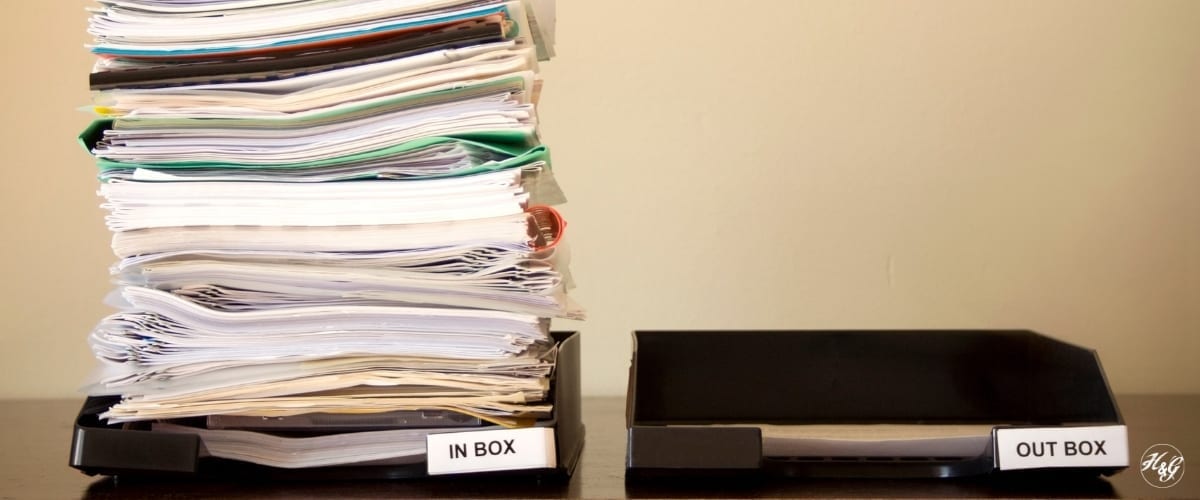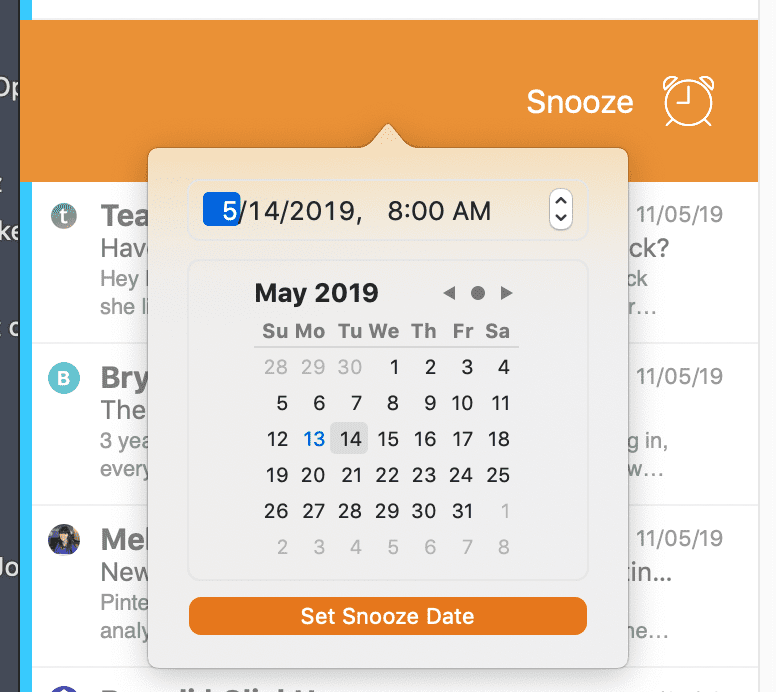Are you completely overwhelmed with emails and feel like you’re drowning? Are you opening your inbox to 100-plus emails every single day? If that’s you, then you need to implement a calm inbox.
Let’s talk about inbox overwhelm. This is about your personal inbox, the actual emails that come into your inbox every single day. Although you could apply this to your work email too.
Table of Contents
Why You Need a Calm Inbox
About a year ago I would say that my inbox was inundated with emails. Now, I want to be fully transparent: I have three email addresses that I manage. That means three opportunities for someone to reach out to me and get into my inbox. It was quite normal for me to open up emails on a daily basis and have almost 500 emails to sift through across the three email addresses.
#overwhelm!
I was drowning from having to constantly check emails. It was taking valuable time away from being productive and earning $$$.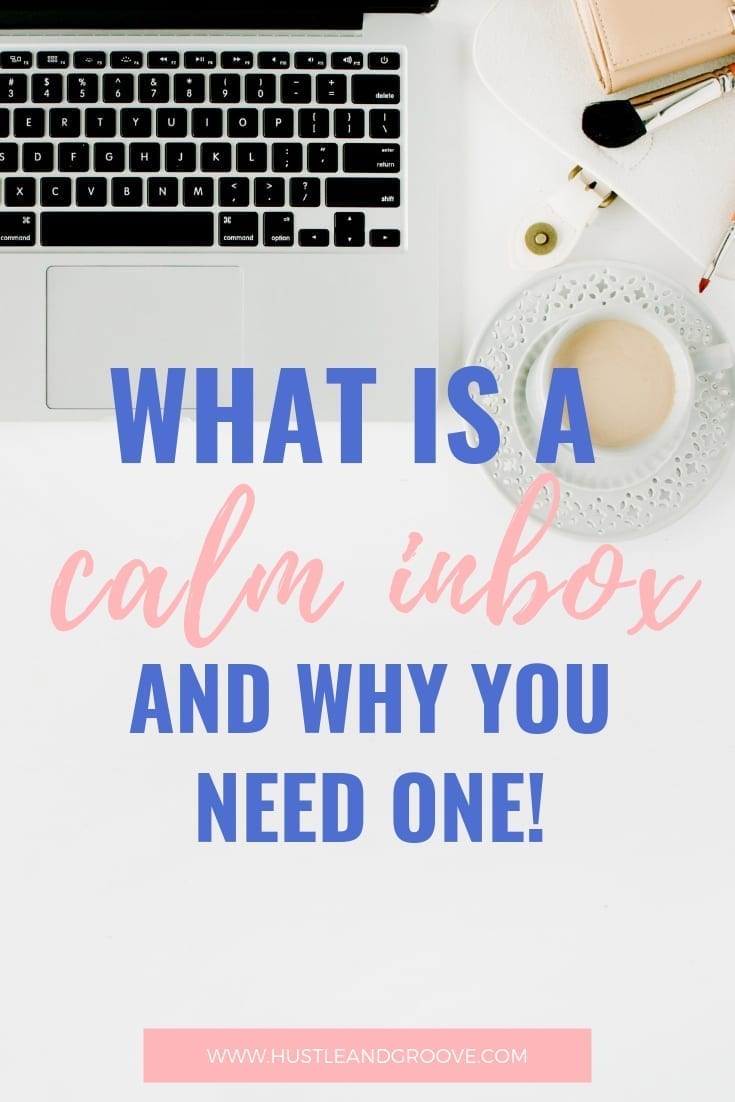
The first thing that I used to do in the morning was spend a good hour just going through emails, opening them up, responding to them, doing all those things. Then I would probably work for an hour and then come back and check my emails again.
I had notifications on, so every time an email came into my inbox, it would pop up and tell me that there was a new email. I felt like my inbox was ruling my workday and I was getting nothing else done.
If you can relate to any of that, I want to talk about something that I discovered called a calm inbox. Now, how amazing does that sound?! A calm inbox. When I heard that, I was like, “Well that’s probably something I want more of!”
What is a Calm Inbox?
I can’t remember where exactly I saw this, but I’m pretty sure it came through on an email I had opened. At the very bottom of the email it said something along these lines,
“This is a calm inbox. This means that emails are only checked once in the a.m. and once in the p.m. That’s it.”
I went and did some Googling, looking into this a little bit more. I found out that more and more people are doing some version of a calm inbox.
You’ll find it referenced in The 4-Hour Workweek by Tim Ferriss, which is a book I read way, way back in like 2006/2007. Tim talked about only checking his emails once a week (I think I sucked all the air out of the room when I read that!). An email was the worst way to get in touch with him, but it allowed him to manage the content and the stuff coming in. I believe Tim Ferriss still does this, so he only checks email once a week.
Now, mere mortals like you and I can’t do that.
My business doesn’t run quite that way, but I knew I could look at doing something where I only checked my emails twice a day. That seemed like such an amazing thing to me that when I started implementing it, I started to feel way more relaxed and calm.
Just this one thing has helped get me closer to my 2019 goal of serenity.
Here’s what you need to do if you want to do this for yourself.
Step 1: Check Emails at Set Intervals
You need to train yourself to only check your emails once or twice a day, whatever works for you. I found that checking it around 10:00 AM in the morning and 3:00 PM in the afternoon is a really good fit for me. I set aside a 30-minute time block to address anything urgent and then everything else is left till the next day.
Airmail for Mac
I use an email program called Airmail. Now, I’m on a Mac, so this might not apply to you if you’re on a Windows machine, but you can do something similar in Gmail. Using Airmail allows me to go through my emails in two 30-minute blocks and quickly assign emails to different folders using drag and drop.
I can identify what needs to be dealt with today, what needs to be dealt with tomorrow, or if it’s going to be filed into a different folder. You can see Airmail in action here: https://airmailapp.com/
That’s how I’m managing email now. I will go in and say to myself, “Okay, this I don’t need to deal with until tomorrow.” So I set up the email to come back into my inbox tomorrow as is if I haven’t even opened it. It allows me to manage my inbox far more effectively versus just trying to get through all those emails at once.
This falls in nicely under time blocking and batch tasking, so if you want to learn more check out this time blocking post.
Step 2: Filing Systems for Email
I’m also really good at filing things. You can do this in Google or in your Gmail and set up rules to automatically file similar things. Then you may choose to only look at that folder once a week. Particularly when you’ve signed up for a whole bunch of different emails and newsletters, that’s just information and not something that you necessarily need to deal with immediately.
The only things that I’m really looking for when I’m scanning my emails at those two times is anything from a client and anything from my VA. Everything else is really just noise and filtered out accordingly.
Turn off notifications
It only makes sense that at this point, you’d want to look into turning off your email notifications so that you don’t get distracted during a focused time block. Now that you’re switching to a calm inbox, you don’t need to see those notifications anymore.
On a Mac, you’ll find notifications for specific apps in System Preferences > Notifications.
On a Window’s machine, you’ll need to go to your email client (like MS Outlook or Gmail) and turn off desktop notifications.
So figure out what all of the above looks like for you.
Set those things up in your email programs. Automate as much of this process as possible to save yourself time and sanity.
Step 3: Notify Everybody That You’re Transitioning to a Calm Inbox
Make sure that everybody knows that you’re transitioning or moving to a calm inbox. The first step in doing that is to make sure that in every single email that goes out, you have this little disclaimer at the bottom that basically reads:
This is a calm inbox. This means that email is checked once in the a.m. and once in the p.m. Outside of those times you will not hear from me.
Being very specific about that in your emails will release you from any worry you have over implementing a calm inbox. I know personally that this was something I really worried about. But I was so amazed at how many people responded with, “I love that idea!”
We do not need to be a slave to our inboxes.
The second part of this process is making sure you communicate with your clients and ensure they have a way to reach out to you if it is something urgent.
Use something like WhatsApp, Voxer Facebook Messenger apps to allow your clients to communicate with you in emergencies. Whatever you decide to use, make sure that your clients can get you, but stipulate the times that you’re available. Be very clear. Set boundaries. It’s important that you do this. Otherwise, the calm inbox is going to be nonexistent if people can still get to you all the time.
Step 4: Set Your Boundaries
Set boundaries around what it looks like with your clients and then make sure that you have that communication piece on every single email that goes out. This includes emails you send out via your email newsletter.
Any time someone responds to you, they’re going to know that you only respond to emails twice a day. We need to train people that they can’t expect an immediate response.
This is more about your own business or your own personal inbox. However, if you’re working for someone else, you would need to run this past them obviously, so don’t go and implement this unless you’ve got a sign off from your manager.
But with your own personal inbox, you can do this regardless of whether you are running a business or not. You can implement a calm inbox and finally feel free.
It’s a really simple thing to do to take control of your time and be more productive. We’re trying to make things calmer in our lives so we can feel more joy. So go ahead and implement this today.
Action Step
Your action step is to go ahead and try this out for yourself. Figure out whether once or twice a day is doable. Or maybe you want to be Tim Ferris and only check your emails once a week.
Whatever that looks like, set that up, implement it, and set up your communication channels.
If you need to have conversations with your clients, do that too. Try it out. If you do try this out, I would love to know how it goes. Drop that in the comments and let me know. Has it made a difference to your inbox overwhelm?