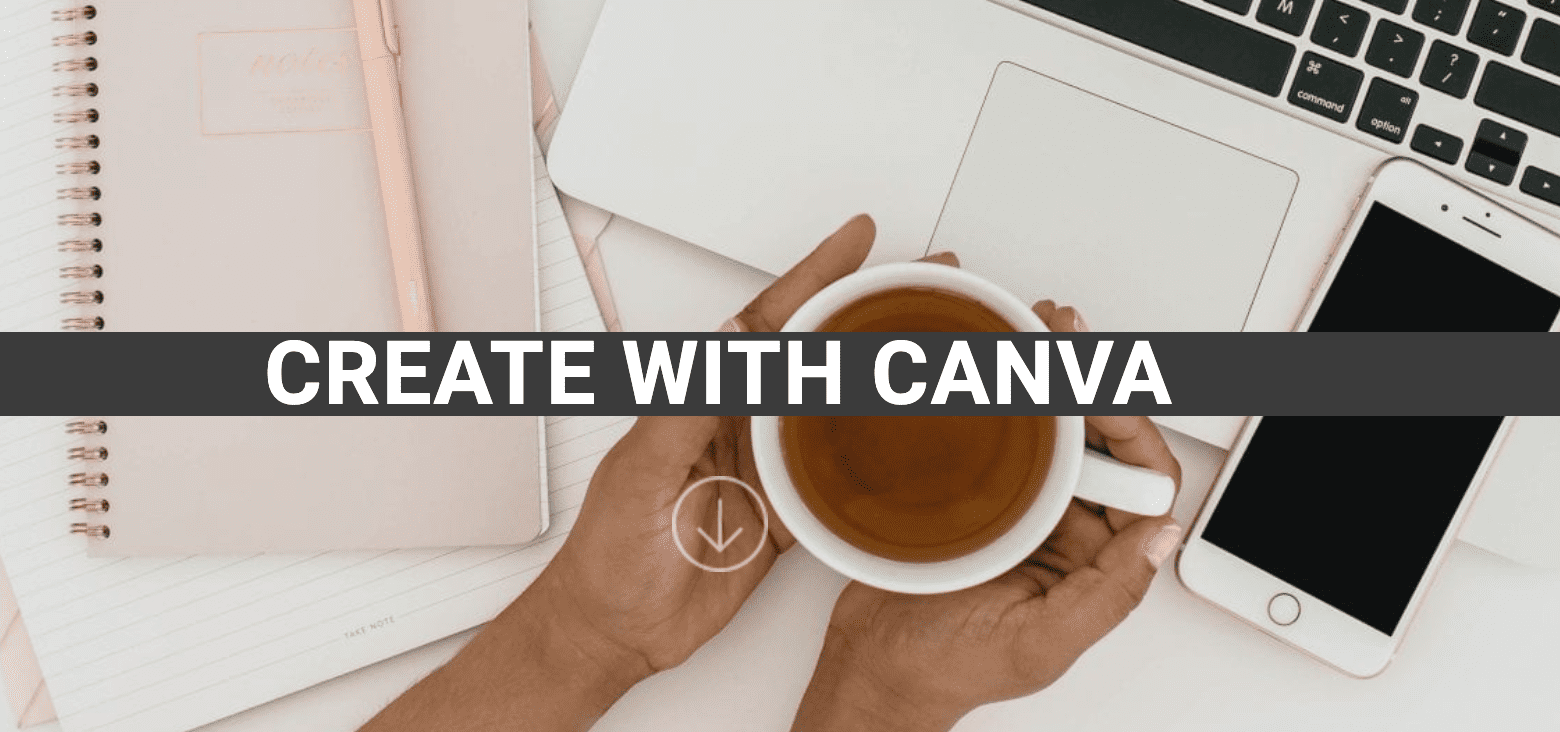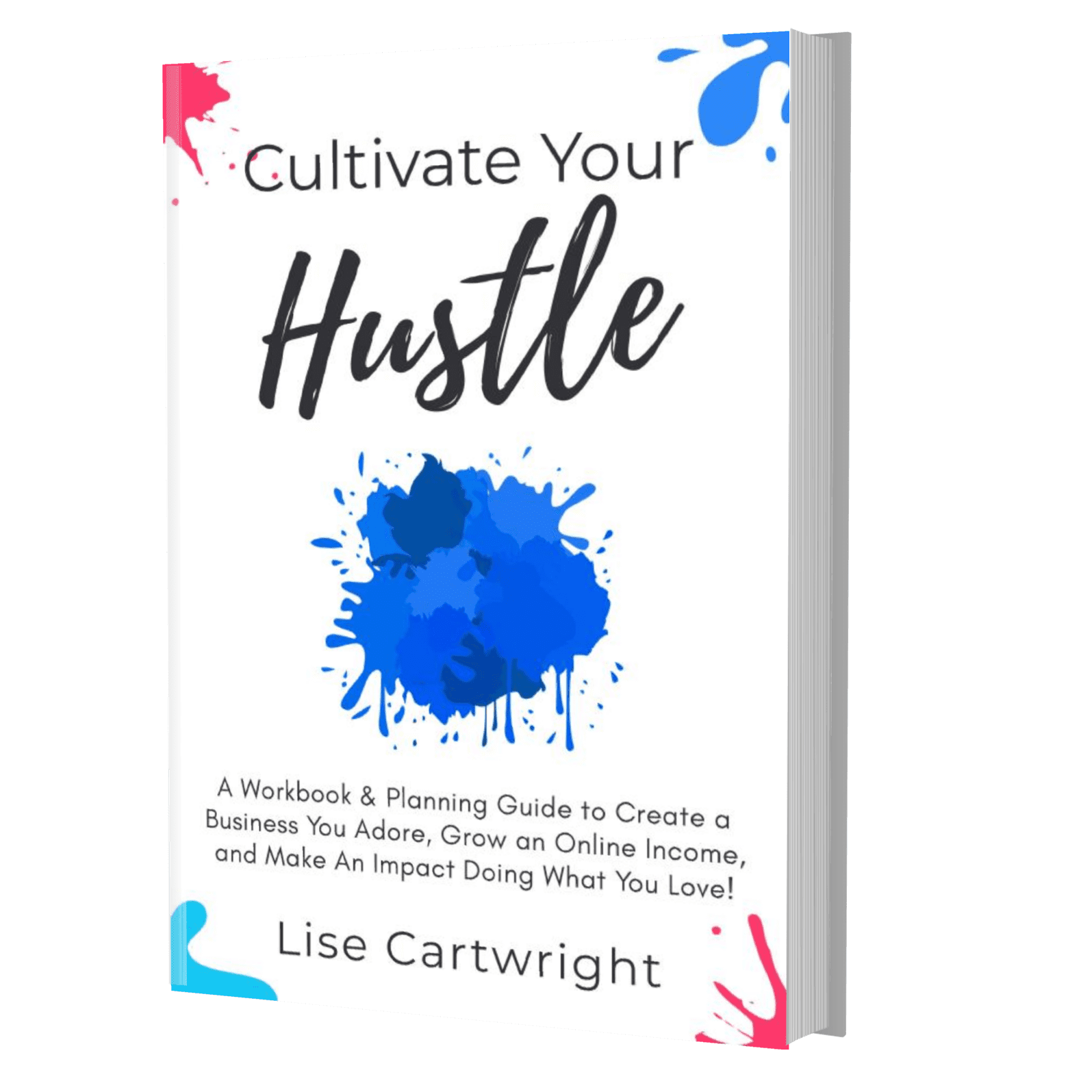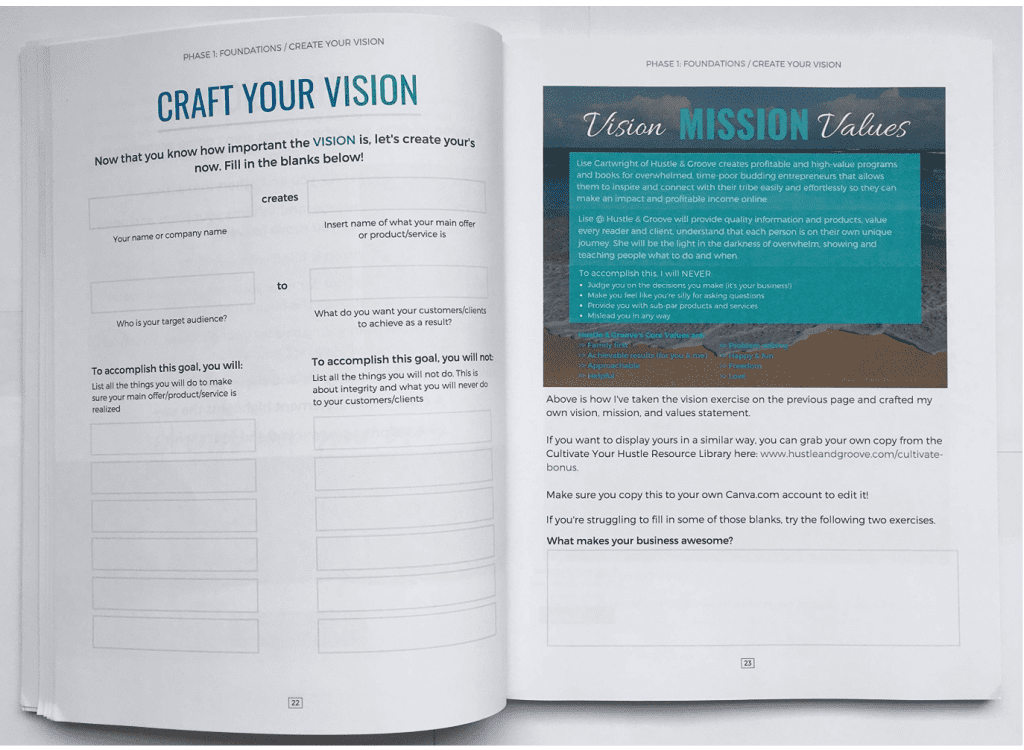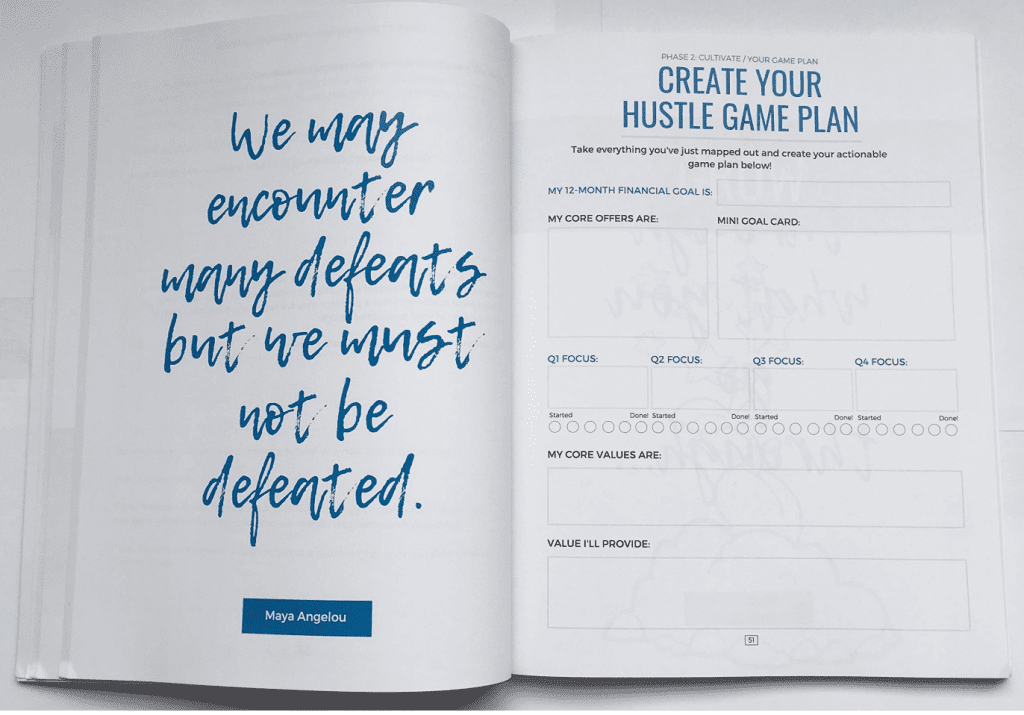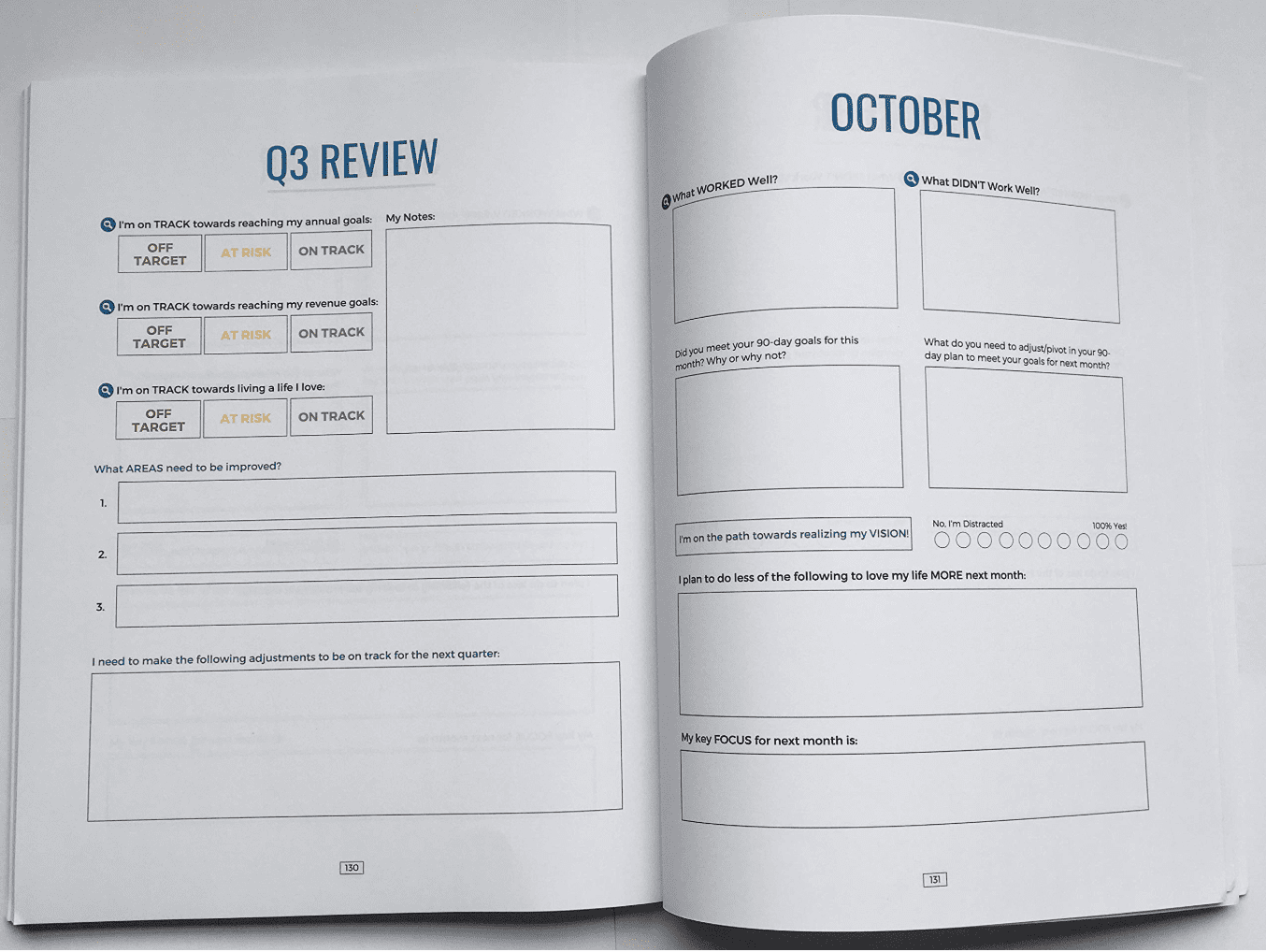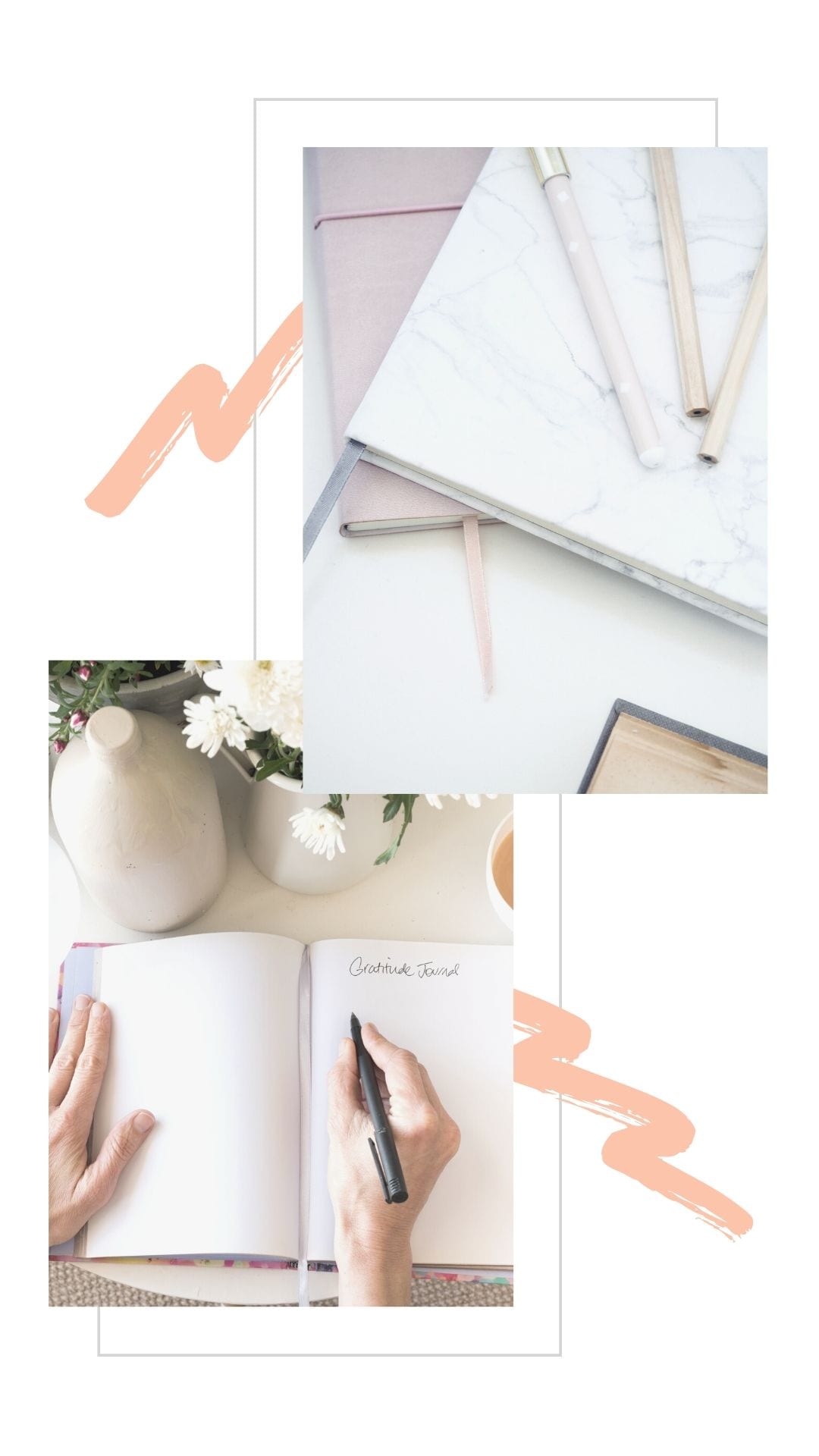A 90-minute workshop on creating your own low-content books to be distributed on platforms like Amazon, Etsy and more.
[/text_block]

Do you have limited time available to start a side hustle, yet you have this great idea but no way of getting it up and running?
You've heard there are passive income models, but you're not sure what that looks like or what it even means.
What skills you'd need to even start something like that?
You've heard people mention low-content products but aren't sure if you've got the design skills to create something that people want…
Actually, let's be honest here. You KNOW you don't have the skills. Yet, you still want to try.
If only there was an easy way to learn how to create a low-content product, from scratch, with zero design skills needed.

You want an easy, step-by-step process that allows you to create a passive income side hustle.
You’re a creative entrepreneur in the making, but you don’t have the budget to hire an artist or graphic designer to create the low-content products you envision..
BUT… What if I told you that within a few hours I can teach you how to create your vision and turn your ideas into reality?
It’s easier now more than ever to become a low-content product publisher.
Forget about taking the traditional route where you…
… scour around looking for a graphic designer,
… hope that what you paid your hard earned cash for, actually sells, or
… wait for small payments that only come a couple times a year.
[/text_block]

Utilizing print-on-demand providers, when a customer orders a copy of your creative product, a print-on-demand service will print your thing… without you lifting a finger to get it into your hungry buyers hands.
It’s the perfect solution to bring your vision to life!
By the way, sometimes those products are called “low-content” or “no-content books”.
But they aren’t empty like they sound. They take skill, thoughtfulness, and planning. And yes, even some words.
However, one of the barriers to doing a product like this is the design aspect.
Unless you’re already a graphic designer and a whizz at Photoshop or Adobe InDesign, you likely won’t invest hundreds of dollars and countless hours into another difficult-to-master app that can take months to learn.
Let me show you how to create your print-on-demand journals, planners, and workbooks with CONFIDENCE, knowing it’s going to look amazing and PROFESSIONAL.[/text_block]

It isn’t overly complicated and it’s easy to learn. Even if you’re a beginner with zero design skills.
From website images to promotional materials, I’ve been using Canva for years to make professional-looking graphics without ever having to hire a graphic designer.
And then I got to thinking…
During my annual review process at the end of 2018, the timing was perfect to create a workbook that had been on my to do list for the past two years.
Over the years I’d fielded thousands of questions about how to start an online business and what it takes to get things up and running. I knew a workbook would help a lot of new online entrepreneurs to do just that.
But it needed to be more than theory.
It had to be an active, “doing” process. Hence, a workbook format.
The vision of how I wanted it to look was so clear in my mind that I started to create it immediately within Canva while my creative process was on fire ?![/text_block]

Now, Canva is NOT the program that most creatives would choose for this task. Normally they’d turn to something like Photoshop or Adobe InDesign.
But those programs take a long time to learn. Since I was already familiar with Canva and didn’t have extra time to learn a new program, I dug in.
I encountered a ton of shortfalls but I didn’t give up. Instead, I focused on finding the fixes that would allow me to create workbooks on a whim.
It took a lot of tweaking and trips to my local printer with thumb drive in hand, but I ended up with a gorgeous, 140-page workbook that I produced in full color![/text_block]

All said and done, it took me less time to tweak within Canva than to learn an entirely new program.

That workbook up above ☝️? It is an Amazon Bestseller and has sold over 1,000 copies to date.

Ever since then, I’ve been getting asked A LOT of questions about how I did it.

A 90-minute workshop on creating your own low-content books to be distributed on platforms like Amazon, Etsy and more.
[/text_block]

I don’t hold the secrets to success in my top pocket for only a select few.
This workshop will save you HOURS of frustration and it’s simple to get started.
Let me tell you straight up: Google can’t help you with this.
Inside the workshop I’m sharing:
[/text_block]

And if you've never used Canva before, no worries. I'll show you:
? How to get started (yes, there’s even a FREE option)
? The features you’ll want to use the most
? How to test the final product
For a limited time, you can purchase the workshop for $97.00 (or two payments of $53). But after this initial beta launch, the price will INCREASE to $197.
If you’re vision waits even one day longer, how many hours will you have wasted?
How many hours of wasted time does $97 represent to you? Time that could be better spent CREATING rather than endlessly tweaking.
I spent 30+ hours figuring out the nuts and bolts of it all so you don’t needlessly struggle.[/text_block]

I’m teaching you the step-by-step of how to create a product that could potentially earn thousands of dollars!
This type of passive side hustle allows you to create something once, but sell it over and over again.
While it's a lot easier to get started, you still need to produce something desirable, beautiful, and useful to your audience.
You can do that inside Canva using what you learn from this workshop.
Workbooks are just a starting point. I’m sure you can think of hundreds of more ideas for the kinds of digital products and low-content books I’m talking about, like:
? Daily/weekly/monthly planners in a variety of niche subjects
? A book of daily inspirational quotes
? Workout journals
? Daily writing prompts
? Dream journals
? Goal setting and tracking planners
? Meditative adult coloring books
? A coloring book for your grandkids based on their favorite pet
? A recipe booklet for wedding guests
? Plus so much more
Niche your products around your hobbies, a solution to a daily recurring problem, a process you have to do a certain task, or something pretty that soothes the soul.
Align it with your business (like I have) and you'll make additional income on the backend… but that's another story![/text_block]

You'll be in pure profit within a few weeks of launching your product!
Sign up today to start creating your first low-content product and launch your side hustle career for only $97.
The LIVE workshop was delivered on Thursday, February 6 at 8pm EST/5pm PST.
And that’s not all…
This could potentially be the passive income generator you’ve been searching for.
A few hours of work and a template that you can use again and again.
Choose a different niche…
Choose a different format…
The potential to rinse/repeat and earn even more.[/text_block]

Publishing your creation is hands-off too…
You don’t need to keep boxes of books stocked in your basement (unless you want to be prepared when company comes!). Print-on-demand makes the process of selling your book SIMPLE.
You just have to create it.
Don’t be fooled by the low price.
Even though I’m confident it’s already polished and worth much more than what I’m charging, I want to make sure the workshop is delivered flawlessly before I raise the price to $197 (or more).
That’s why I’m offering this low introductory price, as a way to thank you for being a beta tester and working out any kinks with me.
Sign up now for only $97 and become a creative entrepreneur with a professional-looking product you can be proud of. [/text_block]


Common Questions About Create With Canva

Q: Who is this workshop for?
A: Anyone who wants to learn how to quickly and easily create a workbook or other low-content type products within the Canva app.
Q: How/when is the workshop delivered?
A: February 7, 2020 at 8pm EST via a Zoom Webinar. Details will be provided once you sign up.
Q: I’ve never used Canva. Can it really be that easy?
A: Yes! It’s so much easier to use than other graphic design programs. There are also basic videos within the Canva platform to walk you through its basic use. But those videos don’t cover the knowledge I figured out for this specific application ?. I'm going to break down all the secret things you can do in Canva over and above creating workbooks etc!
Q: Is Canva expensive to use?
A: Not at all. While you may want to upgrade, you can absolutely start with the FREE version of Canva to work on your book.
Q: How long before my book will be ready to publish?
A: That’s up to you and your motivation/organizational skills. I'll provide you with some options too.
Q: Are there any bonuses?
A: Yes! You'll get my launch process and email setup so that you can walk away from this workshop and start implementing and selling within the next 30 days.

Don’t wait. The price definitely won’t get better than this.
Learn how to create your own workbook or other low content book for less than a trip to Target. Longer lasting too ?[/text_block]