When it comes to running a successful book launch, there’s just one thing you need to know…
You DO NOT have to pay for advertising!
Cool. Now you don’t need to read any further, the secret’s uncovered, you’re good to go, right?
LOL, I know!
If you’re not paying for advertising, what are you DOING to make your book launch a success?
If you don’t want to pay for advertising, then you need to have a plan.
And this doesn’t need to be hard or time-consuming. IF you plan out your book launch in advance that is.
The best way to do that is to create a 90-day plan.
Table of Contents
Run Your Own Successful Book Launch
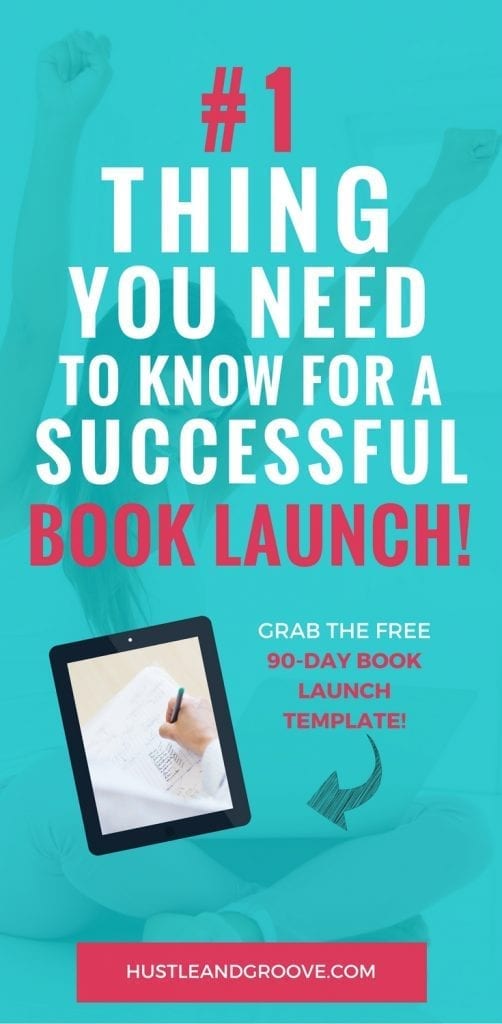 The steps below will help you figure out what you need to do and when.
The steps below will help you figure out what you need to do and when.
But I want to provide this warning: the more planning you do, the more time you give yourself to create a successful book launch, the more chance you will have of pulling it off.
90 days out is the bare minimum, as you’re about to see.
Three Months From Your Book Launch
90 days out, you’ll need to make sure you’ve started doing the following:
#1: Start reaching out to influencers.
If you want to get the most bang for your buck when it comes to leveraging your time during your book launch, look at who you could connect with to help promote your book for you.
Maybe they could write the foreword for your book or provide a testimonial?
Whatever it is you want an influencer to do, start reaching out now. Preferably earlier than this, but this far out could still work.
#2: Book podcast interviews.
If you want to reach hundreds of thousands of new readers, get yourself interviewed on a podcast — where potential readers are listening.
Be aware — podcasts fill up months in advance. You may not be able to get one booked in and published during the time of your launch but do this exercise anyway. It will help with the ongoing sales of your books.
Make sure you provide a freebie for podcast listeners as well, so you can get them on your email list too.
#3: Schedule guest blog posts to publish during the week of your launch.
Find blogs and websites that are relevant to the topic of your book and look to submit a guest blog post.
You should be able to find a few that will be able to publish during the week of your launch.
As with the podcasts, provide a free gift for your guest blog readers as well. Building your email list NOW is super important, and this is an easy way to do it, without paying for it.
#4: Decide on free gift to build your email list.
The free gift is what you’ll include in your book. It could be the same as the ones you’ve already created, but I’d recommend that it be something different.
What works well for nonfiction books are:
- checklists,
- tutorial videos,
- and workbooks.
With workbooks, these should step readers through your book, providing them with space to record their own thoughts.
Two Months From Your Book Launch
60 days out is when all the moving pieces start to move around!
This part of the process can feel overwhelming, which is why mapping it out on your calendar will help you keep on top of it all.
#5: Create your freebie.
Depending on what you’ve chosen as your free gift, it can take a bit of time to put this together.
My favorite resource for creating checklists and PDFs is canva.com. If you’re not sure what to use to do this, make sure you check it out, it’s free to use.
#6: Build your street/launch team!
A movie is always better with friends, right? So your book launch is the same.
Create a team of people who will promote your book for you, leave reviews, and give you feedback on the content of your book.
You want to choose people who are NOT related to you. Friends and family will support you during your launch, but they aren’t as reliable as your fans.
Build a team of at least 10 people to start with, and grow it for each future book launch.
#7: Finalize keywords/categories.
If you haven’t already, grab Publisher Rocket* and figure out what the best keywords and categories are for your book.
This is important to spend a bit of time on. Amazon works similar to Google.
It will suggest search terms when people start typing into the search bar. You want to make sure that your target audience is finding your book based on the keywords THEY are entering, not what you think they would use.
Publisher Rocket helps you find out all that information.
* This is an affiliate link for Publisher Rocket. It means that if you buy through this link, I’ll be given a small commission. This doesn’t make the cost any more for you. And I ONLY recommend the products I use.
#8: Decide on your book title.
If you haven’t already, now would be a good time to choose your book title.
Once you’ve got the book title, all the marketing materials can be created, so this is important.
If you’ve got your street/launch team in place, provide them with 2-3 options and see which one comes back as the winner.
I’m sure you’ll already have an idea of what you want to go with, but this exercise should confirm that for you.
#9: Get cover options designed.
Now that you’ve got your book title sorted, you can get a few cover options designed.
I recommend starting with a Fiverr design and then once you’ve got it close, switch to paying for a better one.
I recommend the book designer team at GetCovers. They are awesome and affordable.
#10: Set up your book funnel.
This is all about setting up your freebie opt-in page, creating the email sequence that needs to follow the opt-in, as well as thank you pages and deliverability of the freebie.
Read: How to Create a Simple Book Sales Funnel
#11: Finalise your book launch strategy.
Depending on how far you are into your author business, you will either opt for a FREE launch or $0.99 launch.
If this is your first time launching a book, then I’d opt to go with a free launch and enroll your book in KDP Select.
If you’ve already got a few books published and an email list of 500 or more, then you could do a $0.99 launch.
But I’d also recommend that you enroll the book in KDP Select for the first 90 days at least.
This means you can compete with all the other books that are in KDP Select and not get pushed aside just because Amazon favors their book over yours.
Remember, we want to put our best foot (book) forward.
#12: Create book description and add HTML formatting.
Create a compelling book description and then format it with HTML attributes to make it stand out.
My good friend Bryan Cohen has a great book about how to write book descriptions, you can grab a copy of it here.
And to get your HTML formatting coded the right way, check out Kindlepreneur’s book formatting tool here.
#13: Finalise interior files (formatting for Kindle and CreateSpace).
At this stage of the game, you should be nearly ready to upload your book files.
Make sure they are formatted for the platform you’re going to be publishing on.
If you’re going with Amazon then you’ll need a Kindle version and a paperback version.
Formatting can be a nightmare if this is not your thing, so don’t waste too much time trying to figure it out. Outsource this part of the pre-launch if it’s not in your skillset.
#14: Provide review copy to street team/influencers.
Make it easy for them and suggest a chapter for them to read, rather than asking them to read the whole book.
This will make them love you more and it will raise the chances of them reading and providing feedback and reviews.
One Month From Your Book Launch
30 days before your launch, you’ll need to make sure EVERYTHING listed below is in place to ensure a successful book launch.
#15: Create your social media images and social share links.
As I mentioned, I use canva.com to create my free gifts, but I also use it to create my social media images.
Canva is awesome for this because they provide you with all the dimensions you need for each social media platform, along with templates you can customise. So easy.
Use a link generator like sharelinkgenerator.com to create one-click shareable links. You can then share these with your network, street team, and influencers.
#16: Upload book to Kindle & KDP Print.
Keep in mind that your KDP Print book will go through a 24 hour review period before you can proof the book.
Your Kindle book will go live within 24 hours.
Order a physical proof review of your paperback book.
Note that when you do this, you cannot approve your book until your proof has shipped. If you’re working under tight timeframes, approve the digital print proof then order a copy for yourself after it’s published.
Bonus: Publish a version on IngramSpark. Read this blog post by Eric Van Der Hope on how to do this.
#17: Submit Kindle book URL to promotional websites.
I’m not talking about any paid promos here. There are plenty of free options available to promote your book.
Rather than regurgitate information already available, check out this blog post by Dave Chesson on Kindlepreneur. It provides you with free and paid options, as well as recommendations based on genre.
#18: Set up your Author Central profiles once your Kindle book is live.
If you haven’t yet, create your Author Central profiles and then go and claim your book.
If your Author Central profile is already set up, then all you have to do is wait for your book to be live on Amazon and then you can claim it.
Add any testimonials you’ve received from influencers to the “editorial reviews” area. Don’t forget to add your author bio as well.
#19: Do final checks on your book assets.
This means checking that all your links work inside your book, including making sure that they are written out in full inside your paperback.
Check that the emails for your street team are ready to go.
Go ahead and schedule social media images and messages if you haven’t already done this.
I use Buffer and CoSchedule to schedule my social media messages, but use whatever is familiar to you.
And that’s it!
Three months of hard work to get yourself to a successful book launch.
I know it’s a lot to take in, but if you sit down, take the time to map it all out for yourself, you’ll see that it’s a lot easier once you start doing it.
If you want extra help or a strategy specific to your needs, let’s chat!

2 replies to "The #1 Thing You Need to Know About Successful Book Launches"
As always, top notch and a great list of steps. Another great version of this would include steps if someone wanted to do a pre-launch and have pre sales. I’m still working that out myself.
Thanks Dave. And agree, pre-launch with pre-sales… but that’s a whole other beast and like you, something I’m still trying to figure out!