This is part 3 (the final part!) of the 3-part blog series I've written on my experience on how to publish a Kindle book using Amazon's Kindle platform. If you missed part 1 and part 2, be sure to check them out otherwise a lot of this post won't make much sense!
In this final part of the 3-part series, I'm going to focus on how I went about getting my book into the Top 100 Free Best Sellers Kindle Store and how I've then gone on to keep it in the Paid Kindle Store, averaging 20+ purchases a day.
I'm going to cover the KDP uploading process and then cover the marketing, breaking it down into three sections:
[bullet_block style=”size-16″ small_icon=”15.png” width=”” alignment=”center”]
- Pre-Launch
- Launch Week
- Post-Launch
[/bullet_block]
Publish a Kindle Book: KDP Upload Details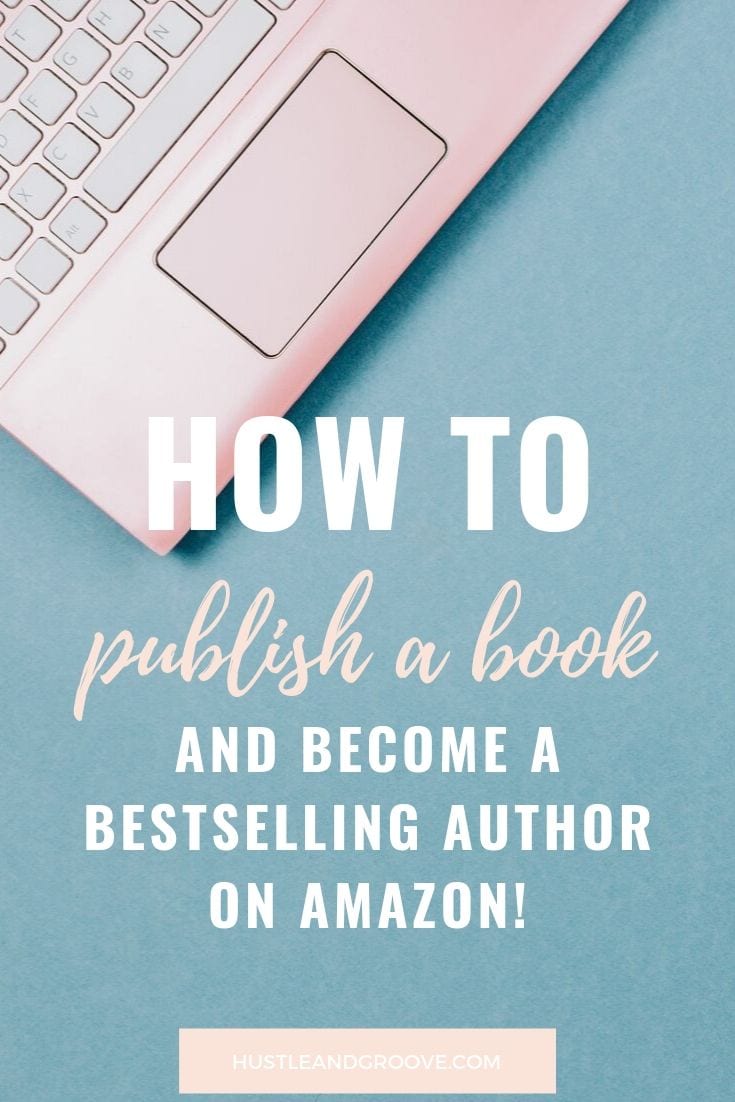
Before we get into the meat of the marketing stuff, I wanted to briefly touch on the KDP uploading process. While it's pretty easy to do, there are a few things that I figured out you need to do at this point to ensure that your book has got the best start from day dot.
When you're uploading your book, you have an area on the first page to fill in the book description. What most people don't know is that this is where you want to add all the HTML tags and Amazon ‘Yellow' headings. Previously, you had been able to do this from your Author Central profile, which you still can, but you won't be able to use the Amazon ‘Yellow' headings from there.
Watch the video to see how to make sure that your description is formatted the right way.
For a list of the HTML tags you can use, visit the Kindle KDP help centre for details.
Another couple of things you want to focus on during the KDP upload include:
[bullet_block style=”size-16″ small_icon=”15.png” width=”” alignment=”center”]
- Choose your two categories carefully – try to cross categorise where possible
- Choose 7 keywords that are being searched for on Amazon that related to your niche
- Choose a higher price point initially for your book, particularly if you're planning to launch at free
[/bullet_block]
Now that the KDP uploading is out of the way, let's get into the fun stuff – the marketing stuff. I know you're all waiting to see it!
Step #1: Pre-Launch
In most cases, the pre-launch phase should be happening while your book cover and design is being finalised, so they can be run congruently 🙂
In my case though, because I was so far ahead of everyone else on BSBS, my pre-launch phase was only 5 days!
Ideally, you want at least 2 weeks before your launch, but if you're running low on time and just want to get the book published, here's what you can do with just 5 days.
1. Book Cover Feedback
As you're deciding on your book cover, get votes and feedback from your social media channels. Facebook is great for this! I had 3 covers designed and presented these to my FB friends and also to my FB page for Hustle & Groove.
Not only did I get some great feedback, it also let everyone I knew, know that I had a book coming out! For this particular book, a large part of my FB friends were my target market, so this worked really well.
If you don't want to promote this to your friends and family, then utilise some Facebook groups, such as Pat Flynn‘s one – https://www.facebook.com/groups/357112331027292/ – you'll need to be accepted into this group by an admin first 🙂
This group is great to get feedback from. You should also think about sharing it with any other communities you belong to, like a forum or website you subscribe to.
2. Opt-in Page
If you hadn't guessed already, part of the pre-launch phase involves capturing as many email addresses as possible PRIOR to your book launching.
The purpose of this opt-in page is to let people know that they can get on the early notification list so they can access the book for FREE once it goes on sale!
This is why you need to allow 2 weeks for this to work its magic. In 5 days, I had about 30 signups, had I had a bit longer, I'm sure I could have got that well over 100 or so 🙂
Here is a screenshot of what my opt-in page looked like:
[images style=”2″ image=”http%3A%2F%2Fhustleandgroove.com%2Fwp-content%2Fuploads%2F2014%2F09%2FScreen-Shot-2014-09-17-at-11.07.16-am.png” custom_width=”Y” width=”1440″ custom_width_val=”700″ align=”center” top_margin=”0″ full_width=”Y”]
I use OptimizePress 2 on both my www.lisecartwright.com author site as well as www.hustleandgroove.com – it's awesome and allows you to create beautiful landing pages as shown above.
If you don't have the funds to spend on OP2, then www.Instapage.com is a great alternative, it's free or starts at $17 and creates similar landing pages like the one I did above.
Once you've got this opt-in page setup, share it like crazy! And not just once or twice, share it daily at least 5 times. I was very aggressive with sharing this and I'm sure I could have done more. Ask people in your networks to share it as well. It all helps.
3. Submit Book to Free Kindle Book Groups
This is a MUST if you want your book to be successful. In most instances, these free groups are on Facebook and require at least 5-7 days notification that you want to submit your book when its available for free.
The issue I had is that when you're submitting your book to these sites, they want your Amazon link and the ASIN number – both of which you can't have unless your book has been uploaded onto KDP. I didn't upload and publish my book until the Wednesday before my launch day… definitely not 5-7 days out.
So I didn't get much of a chance to do this once my book was uploaded, I simply submitted my book where I could.
If you want to save yourself some time, check out this article on Kindlepreneur, it provides you with the most current book promo sites available.
Step #2: Launch Week
Right, the secret sauce to a successful launch week is all in the days you actually launch and how many reviews you've got for your book.
Make sure that you upload your book to KDP at least 5-7 days prior to your launch day.
You need to allow up to 24 hours for your book to be reviewed and published by Amazon and then you also want a few days where you can let your friends and family know that the book is published and ask them to leave reviews.
Get at least 5-10 reviews before your launch date, if possible.
Provide people with a PDF copy for them to review and only ask that they leave an HONEST review. If you tell them to leave a 5-star review, you're in direct violation of Amazon's terms of service.
Your launch date should always be a Sunday, Central Time (USA) if doing a free launch or a Tuesday if doing a $0.99 launch.
The launch week should start on a Sunday and end on a Thursday (you only get 5 free days during KDP select). Why Sunday? Sunday through Thursday receive the highest Kindle downloads, Friday and Saturday's are dead days.
Here's the process I followed for my launch week:
[bullet_block style=”size-16″ small_icon=”12.png” width=”” alignment=”center”]
- Day 1 – Pushed for reviews. I let your early notification list know that the book was live and available for free right now and that they only had 3 days to get it free.
- Day 2-4 – I shared my book on Facebook groups that list free Kindle books. There are hundreds of these on Facebook and they'll allow you to post your book once a day as long as it's free. I also shared my book's link with my own social media networks but did this in creative ways: Created images and Used quotes from the book.
- Day 4 – I noticed that my downloads had started to slow down on Day 3, so decided to pull the book early at 12pm CT on the Wednesday. I switched to paid, starting at $0.99. Because I stopped it during the day, it took a while for Amazon to update its records, so I saw an influx of sales from the book still ranking in the free store!
[/bullet_block]
I also did some limited advertising. I ran a Facebook ad for 3 days (Mon-Wed), with a dollar spend of $3 per day. My reach was 98,000 and I had a 5% conversion rate on click-throughs. Not bad at all.
I also did a Twitter promotion on the last day that cost me $29 – you can find out more about that service here: http://www.tweetyourbooks.com/#!services/c1a9o
Here's some screenshots of how my book did during the 5-day launch (which ended up being only 4 days):
[images style=”2″ image=”http%3A%2F%2Fhustleandgroove.com%2Fwp-content%2Fuploads%2F2014%2F09%2FScreen-Shot-2014-09-09-at-8.46.01-am.png” custom_width=”Y” width=”1440″ custom_width_val=”700″caption=”Ranking%20and%20Categories%20initial%20to%20entry” align=”center” top_margin=”0″ full_width=”Y”]
[images style=”2″ image=”http%3A%2F%2Fhustleandgroove.com%2Fwp-content%2Fuploads%2F2014%2F09%2FScreen-Shot-2014-09-09-at-12.06.33-pm.png” custom_width=”Y” width=”1440″ custom_width_val=”700″ caption=”Downloads%20on%20the%20first%20day” align=”center” top_margin=”0″ alt_text=”Kindle%20downloads%20on%20the%20first%20day” full_width=”Y”]
[images style=”2″ image=”http%3A%2F%2Fhustleandgroove.com%2Fwp-content%2Fuploads%2F2014%2F09%2FScreen-Shot-2014-09-10-at-11.53.11-am.png” custom_width=”Y” width=”1440″ custom_width_val=”700″ caption=”Quick%20climb%20into%20the%20top%20100%20Free%20Kindle%20Store!” align=”center” top_margin=”0″ alt_text=”Kindle%20store%20top%20100%20and%20categories” full_width=”Y”]
As part of the overall book strategy, I also have a lead capture page inside my book that displays on the second page. This ensures that anyone who does the “look inside” from Amazon can click on this link and be taken to a page to leave their email address in exchange for a free Action Guide.
You can see both in action be visiting the book and using the “look inside” feature and then clicking on the link from there.
So far, I've received 167 people sign up to this list to receive the action guide for free. I've also seen an increase in people joining my OFS newsletter as well, so it all helps to build your email list and connections with new people.
Step #3: Post-Launch
I'm in this phase right now. As soon as I switched the book from free to paid, I switched to post-launch.
During the $0.99 promo, I made close to 300 sales and have held a pretty good position in the paid Kindle Store.
Let's look at how the book went during the 5 days at $0.99:
[images style=”2″ image=”http%3A%2F%2Fhustleandgroove.com%2Fwp-content%2Fuploads%2F2014%2F09%2FScreen-Shot-2014-09-11-at-5.12.32-pm.png” custom_width=”Y” width=”1440″ custom_width_val=”700″ caption=”Book%20showing%20under%205%2C000%20in%20Paid%20Kindle%20Store%20and%20Top%203%20in%20Categories” align=”center” top_margin=”0″ alt_text=”99cent%20promotion%20on%20Kindle” full_width=”Y”]
[images style=”2″ image=”http%3A%2F%2Fhustleandgroove.com%2Fwp-content%2Fuploads%2F2014%2F09%2FScreen-Shot-2014-09-12-at-8.30.53-am.png” custom_width=”Y” width=”1440″ custom_width_val=”700″ caption=”Successful%20increase%20in%20Paid%20Kindle%20Store” align=”center” top_margin=”0″ alt_text=”Best%20Seller%20status%20achieved” full_width=”Y”]
[images style=”2″ image=”http%3A%2F%2Fhustleandgroove.com%2Fwp-content%2Fuploads%2F2014%2F09%2FScreen-Shot-2014-09-15-at-12.28.44-pm.png” custom_width=”Y” width=”1440″ custom_width_val=”700″ caption=”Increase%20in%20reviews%20and%20jump%20in%20Best%20Seller%20status%20in%20categories” align=”center” top_margin=”0″ alt_text=”Kindle%20ebook%20success” full_width=”Y”]
Let's look at some sales during this time as well:
[images style=”2″ image=”http%3A%2F%2Fhustleandgroove.com%2Fwp-content%2Fuploads%2F2014%2F09%2FScreen-Shot-2014-09-13-at-8.26.36-am.png” custom_width=”Y” width=”1440″ custom_width_val=”700″ caption=”Sales%20once%20switched%20to%20%240.99″ align=”center” top_margin=”0″ alt_text=”Sales%20in%20Kindle%20store” full_width=”Y”]
As you can see, my book is doing really well in the categories I have chosen, plus one that Amazon decided to put me in too.
I monitored the book at the $1.99 price point and moved it to the next price point of $3.49 on Sunday.
Here's where the book is currently at: #3,404 in the paid Kindle Store and #1 in Quick Workouts, #1 in Stress Management and #3 in Women's Health.
Once I switched to the $1.99 price point, I sold 208 books over the 7 day period. I'm still showing in the #1 position for Hot New Releases as well in those categories.
So far, Sundays and Wednesday's are my best days for sales.
Since I switched to paid, I've not done any further paid advertising. I aim to share my book across my social media channels daily, but that's it. Amazon is now doing all the rest for me.
As I said, on Sunday I switched from $1.99 to $3.49 and will continue to test different price points over the next few weeks. My book will fall out of the Hot New Releases in a few more weeks (only there for first 30 days), and I expect sales to drop considerably after that point, although they may not drop too much as I'm releasing another book this weekend too.
At this point, I'll be looking at a few different strategies to keep sales around the 5-10 average per day, which seems to be consistent with good selling books.
Do you have anything to add to my experience? Are you publishing on Kindle or other platforms? Please share your thoughts and comments below!

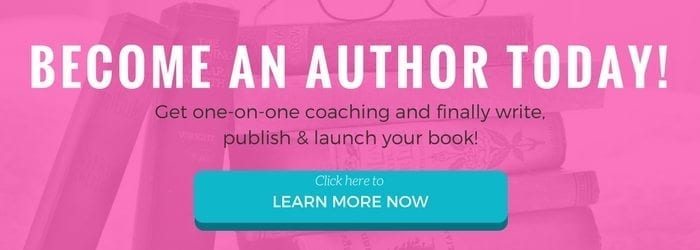
4 replies to "How to Publish a Kindle Book in 6 Weeks (and Reach #1 in Your Category) – Part 3"
Hi Lise
very clear article with lots of useful tips. Only thing I’m not clear about is – why did you pull your book from the 5 day free early? You said sales were dropping so is that a good trigger to go paid – why not try to get them back up while still free?
I have put out a couple of books on kindle to get the hang of the platform as all this is a little new to me! Am just about to get serious with marketing the next one so pleased to have found your post.
Hi Mar – thanks for your comment! I pulled the book from the 5 days of free early because it was doing really well, which is a good trigger to switch to paid – if it’s not doing well, then you let it ride out the full 5 days to get as much as you can out of the free promotion 🙂 It’s a bit of a fine line and balance, but basically if you get into the top 100 free store, then it’s a good time to switch to paid!
[…] week, in Part 3, we’ll talk about what you need to do to make sure that you launch your book the right way […]
[…] from a business viewpoint, at some point, you have to figure out whether you’re in the indie publishing game to make money or to connect with people and expand your […]