How to write a blog post sounds simple. You just need a computer and the ability to type and you can write a blog post… but we all know it takes more than that.
Then there’s also the thought that goes through any writer's head as they sit down to start writing…
“How can I write a blog post on this topic when there’s so much information available on the internet about it already?”
Recently, I was reading questions on Quora. If you haven’t been on this site yet, it’s well worth checking out, especially if you’re stuck for ideas on what to write about in your blog niche.
Anyway, I was on Quora and a similar question came through my feed. It asked how could your blog be successful when there is already so much content readily available on the internet, on every topic imaginable.
And it got me thinking… as a writer, this is something that I’ve never worried about at all and I wondered why that was…
I know there's a lot of you out there that feel intimidated because the topic you want to write about has already been covered… but the question(s) I would put to you is this:
- Has the topic been covered using your unique voice?
- Has the topic been covered from a beginners point of view?
- Is there REALLY nothing more you can add to the mix?
As I pondered on why I don’t worry about whether someone else has written about a topic that I plan to write on, it became evident to me that there were a few things that might help you to not worry too.
Table of Contents
In this blog post, you’re going to learn:
[bullet_block style=”size-16″ small_icon=”12.png” width=”” alignment=”center”]
- How to do a ‘brain dump’ to get all your ideas down in one spot
- How to outline your blog post for better engagement with your readers
- How to find and include links to content that covers the topic too (and why you should do this)
- How to develop your unique writer’s voice and use it in all blog posts
[/bullet_block]
Finding Ideas on What to Write About
The first part of the puzzle is about unlocking the ideas that you have so that you can figure out what you want to write about.
Now, you’ll already have a good idea about the main topic of your blog, so that’s a good starting point. If you don’t have a main blog topic yet, don’t worry, this part of the process will also help.
To start, you’re going to do a brain dump on your blog topic. If you don’t have a blog topic, just write down everything that you’re interested in.
The best way to do this is to follow these steps:
- Grab a notebook, plain piece of paper or your favorite writing tool
- Set a timer on your phone for 15 minutes
- Grab a pen (or start typing) and write down every idea that comes into your head about the topic
- No self-editing
- Don’t stop until the timer finishes
Once you’ve done this process, you should find you have quite a few ideas to get started with.
If you didn’t use a computer to write all this down, transfer your ideas to either a Google Doc/Spreadsheet or use Evernote (which is what I use) to start a new notebook about blog post ideas.
This is an important step because the next part is going to give you, even more, ideas and you’ll need somewhere to store them all!
The next part of this process is what I do for every blog post I write:
Go to this website: http://lsigraph.com/. Type in one of your ideas and then grab all the keywords that the LSI Graph spits out. Add those keywords to your blog idea doc/spreadsheet/notebook.
Repeat for every idea.
Now you might be tempted to do a Google search to see what others have written on each of these ideas you’ve come up with.
Stop. Don’t do this.
This is definitely one of the key things I DO NOT DO when writing a blog post.
I don’t care what others have written about the topic I’m writing about because I know that I have a unique voice and write in a different way that connects with my readers.
Looking at other’s blog posts on the same topic at this point is only going to influence the end product, and not in a good way.
If you’re just getting started in writing a blog post, this can land you in some hot water as you may find yourself repeating what you’ve just read.
A big no. So don’t do it. Don’t see what others have written… yet.
How to Write Blog Articles Using a Template
Now that you’ve got some ideas to run with, choose one blog topic idea and get started. But before you start writing, there are a few things you can do to make this part of the process easier.
There're a couple of things I do that make writing blog posts a breeze and I’ll share those with you now:
#1: Outline
Before I sit down to write a blog post, I’ll outline it briefly first.
What does that mean?
It means that I’ll write a blog post intro, decide on the blog title, come up with some headings and write some brief bullet points for each heading.
I’ll also probably include links to more of my content where relevant and leave spots for images and videos.
[feature_box_creator style=”1″ width=”700″ top_margin=”5″ bottom_margin=”5″ top_padding=”5″ right_padding=”” bottom_padding=”5″ left_padding=”” alignment=”center” bg_color=”#75d7e1″ bg_color_end=”#0eb9cb” border_color=”” border_weight=”” border_radius=”” border_style=”” font_size=”14″ font_font=”Montserrat” font_shadow=”none”]
Here’s what this looks like:
Title: How to Write a Blog Post Using Your Unique Voice
Intro: How to write a blog post sounds simple. You just need a computer and the ability to type and you can write a blog post… but we all know it takes more than that.
And then there’s also the thought that goes through any writer's head as they sit down to start… “How can I write a blog post on this topic when there’s so much information available on the internet about it already?”
(Pinterest image)
H2: Finding Ideas For What to Write About
– Brain dump
– LSI Graph
– Notebook of blog ideas
H2: How to Write Blog Articles Using a Template
– Outlining
– Templates
Conclusion
[/feature_box_creator]
You get the idea.
By outlining the blog post first (and I’ll outline a whole bunch in one sitting), it makes it a lot easier to sit down and write the blog post at a later date.
I also don’t focus too much on how many words in a blog post there should be. Generally, my blog posts end up at 1,000+ words, which is a good place to start.
Once you’ve been writing blog posts for a while, you’ll soon find that your unique writer’s voice comes out and you’ll find it hard to keep under 1,000 words!
#2: Blog post template
Once the outline is done and dusted, I simply plug this all into my blog post template. Having a template makes life a lot easier and is particularly important if you plan to outsource this part of the process further down the track.
My blog post template is based on my blog’s branding and layout and includes my font, colors, and images.
It’s pretty simple to create your own blog template. I use Canva for Work to keep track of my blogs branding, and then I set up a draft blog post in WordPress that has all the bits and pieces I need.
Here’s an example of what that might look like:

Like this? Learn how to use psychology to get more traffic and sales with Social Triggers
It’s about making it work for you and your blog as well as listening to what your readers want.
It’s important that at the end of each blog post you have a clear call to action… whether that’s to grab a content upgrade, sign up for a lead magnet or something else. Don’t just finish your blog post off and leave your readers wondering what to do next!
Adding More Depth to Your Blog Post
Once you’ve got your blog post written, now is the time to add more depth to your blog post.
Find content that expands on the subject or that covers the next step your reader could take.
Now is the time to jump on Google and search for content that covers the topic or talks about the next step.
Now you can look at what others have written.
But don’t freak out, especially if you see blog post titles that are like yours or even—gasp—the same! This just means that great minds think alike 😉
The aim here is to find 3-5 pieces of content that you can link to throughout your blog post. If there’s a video, embed that inside your blog post too, so that you’re making your blog post even more valuable to your readers.
Obviously, you don’t want to link to any blog posts that have the exact same title as you, that could cause a ton of confusion for your readers!
Instead, look for content that is maybe a few steps ahead of your own. Find content that expands on other ideas you touch on but don’t cover in detail.
The aim here is to add content that is going to be of value to your readers so they keep coming back to your blog to find the information they’re looking for.
Don’t let this next part of the process scare you…
Once you’ve hit publish on your post, reach out to anyone you’ve linked too and let them know that you’ve included a link to their content. You can do this simply by tweeting them on Twitter or tagging them on an Instagram post.
You could also email them a link to the article as well, but I find the social media tagging works well and quickly.
Developing Your Unique Writer’s Voice
As you write more blog posts, you’ll start to develop a distinctive way of writing. If you’re just getting started, you can use some of the tips below to start developing that now.
Personally, I like to write as I talk which means I tend to shorten words like ‘going to’ to ‘gonna’ — the way I write is conversational, casual—I want my readers to feel like I’m talking to them over a cup of coffee.
Here're some ideas on how you can develop your own unique writer’s voice:
[bullet_block style=”size-16″ small_icon=”12.png” width=”” alignment=”center”]
- Record yourself answering a question someone has asked you. Then transcribe the recording word for word, including any um’s and ah’s.
- Use an app like the Hemingway App to help you simplify your writing. The Hemingway App helped me to drop passive voice, adverbs and adjectives that were cluttering up my writing, making it harder for my readers to read.
- Write as if you were talking to just one person. This could be someone you know or it could be a fictional person that you’ve created based on your target audience.
- Free write every day. Use writing prompts to help with this part of the process and just write what comes into your head.
[/bullet_block]
Writing is just like any other skill, the more you practice it and use it, the better you’ll become.
And no, you don’t have to have a degree to be a writer — I’m proof of that!
Now it’s Your Turn
Congratulations on making it to the bottom of this blog post! But don’t stop there. It’s time to take action and make this all happen for yourself.
Start your own blog post ideas notebook and start developing your own blog post template. Learn to outline your blog posts ahead of time and develop your own unique writing voice using the tips provided.
Do you have anything you’d like to add to this blog post? Did I miss something? Leave a comment below and I’ll make sure I update this post if needed.
[optin_box style=”12″ alignment=”center” email_field=”email” email_default=”Enter your email address” integration_type=”convertkit” double_optin=”Y” thank_you_page=”https://hustleandgroove.com/thanksforsubscribing” list=”42312″ name_field=”name” name_default=”Enter your first name” name_required=”N” opm_packages=””][optin_box_field name=”headline”][/optin_box_field][optin_box_field name=”paragraph”]PHA+PGEgaHJlZj0iaHR0cDovL3d3dy5odXN0bGVhbmRncm9vdmUuY29tL3dwLWNvbnRlbnQvdXBsb2Fkcy8yMDE2LzA0L0pPSU4tVEhFLUhHLVNFQ1JFVC1WQVVMVC5qcGciPjxpbWcgY2xhc3M9ImFsaWduY2VudGVyIHNpemUtZnVsbCB3cC1pbWFnZS0zNDYzIiBzcmM9Imh0dHA6Ly93d3cuaHVzdGxlYW5kZ3Jvb3ZlLmNvbS93cC1jb250ZW50L3VwbG9hZHMvMjAxNi8wNC9KT0lOLVRIRS1IRy1TRUNSRVQtVkFVTFQuanBnIiBhbHQ9IkpvaW4gdGhlIEgmYW1wO0cgU2VjcmV0IFZhdWx0IHRvZGF5ISIgd2lkdGg9IjcwMCIgaGVpZ2h0PSIzMDAiLz48L2E+PC9wPgo=[/optin_box_field][optin_box_field name=”privacy”]We value your privacy and would never spam you — that's just gross. You can unsubscribe at anytime.[/optin_box_field][optin_box_field name=”top_color”]undefined[/optin_box_field][optin_box_button type=”1″ text=”Access Now” text_size=”20″ text_color=”#ffffff” text_font=”Montserrat;google” text_bold=”Y” text_letter_spacing=”0″ text_shadow_panel=”Y” text_shadow_vertical=”1″ text_shadow_horizontal=”0″ text_shadow_color=”#0eb9cb” text_shadow_blur=”0″ styling_width=”20″ styling_height=”17″ styling_border_color=”#027381″ styling_border_size=”1″ styling_border_radius=”6″ styling_border_opacity=”100″ styling_shine=”Y” styling_gradient_start_color=”#0eb9cb” styling_gradient_end_color=”#027381″ drop_shadow_panel=”Y” drop_shadow_vertical=”1″ drop_shadow_horizontal=”0″ drop_shadow_blur=”1″ drop_shadow_spread=”0″ drop_shadow_color=”#027381″ drop_shadow_opacity=”50″ inset_shadow_panel=”Y” inset_shadow_vertical=”0″ inset_shadow_horizontal=”0″ inset_shadow_blur=”0″ inset_shadow_spread=”1″ inset_shadow_color=”#0eb9cb” inset_shadow_opacity=”50″ location=”optin_box_style_12″ button_below=”Y”]Access Now[/optin_box_button] [/optin_box]

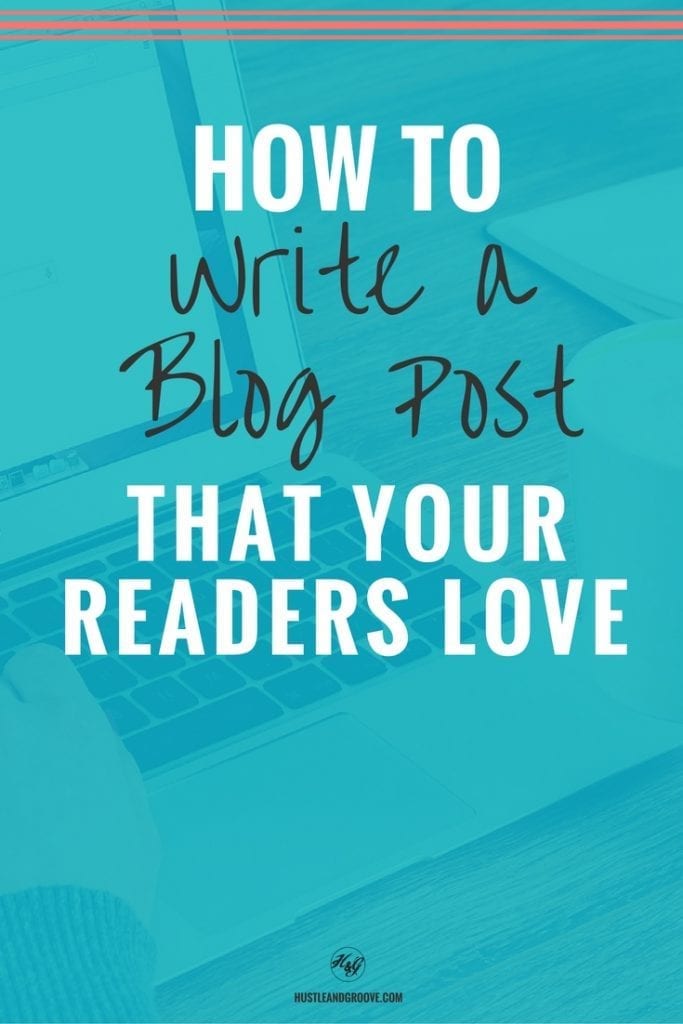
13 replies to "How to Write a Blog Post Using Your Unique Voice"
Loved the post especially about having a template. I think this is going to make blogging a little more fun.
Thanks Gavin, the template def helps!
WOW! Lise,
Your post is filled with insightful tips!
Thank YOU.
I shall definitely refer to your post when blog creation will feel blank.
Your ideas are so inspiring!
Hi Lynne, I’m so glad you found it helpful, and thank you for your kind words!
Great post Lise I will be linking back to this in the future! You nailed it!!!!
More coffee and glue myself to the chair.
Have a great week. Jenn
Thanks Jenn! ?
Amazing post really , maybe I can share it on our facebook page?
You’re more than welcome to share on your FB page Johnnie, thanks 🙂
Lise, what I liked the most in your article, is that you’ve suggested in the beginning to ask yourself important questions. When you cover a well-known topic in your own manner and style, you give your readers additional value. That’s why, if you want to submit your post to other blogs (for example, as a guest post), you’ll definitely pass the plagiarism check by Unplag or another tool. Who doesn’t like the personal advice and new insights on old topics? Everyone likes!
So your post has many worthy advice for blogging beginners! Thank you!
Thanks Deborah, and agree re your point on plagiarism. If you write in your voice and use your life examples/experience – that’s a new view on a topic ?
[…] you’re a writer, demonstrate to your readers how to write an engaging blog post, and so on. You get the […]
Great post, thanks Lise! I first saw you on Caitlin Pyle’s Work at Home summit, and have been an avid follower ever since. So much great advice for beginner bloggers like me.
I’d never thought before about the difference between a ‘topic’ and an ‘idea’. I tend to write around topics, but maybe I need to hone in more on specific ideas. I can see how this would ensure you give a more unique angle on something. The more specific and niche you are, the less likely lots of people have written a similar post.
I’m writing a blog process doc just for personal use, to go through each time I write a post so that the quality remains high. I’ll definitely be incorporating some of your advice from this post, thanks so much for sharing!
Thanks for commenting Debbie and it’s great to have you here! The more specific and niche you are, the easier it is to write something different. Don’t forget to share your own opinion on things too. People love to hear what you think!