If you’re just starting out as a freelancer, the last thing on your mind is getting your ‘business’ in order. Your focus is on getting work and completing work so that you can pay the bills. I can totally relate to this.
In the beginning I would search for work, land a job, complete the work, get paid and start the whole process again.
My business looked like this for the first six months, and it wasn’t until that point that I started to think about how I could be better managing my business.
I was starting to get a little lost with things such as document management, client files, invoicing and staying focused.
I wish I could say that it all came together not long after that, but it didn’t.
In reality, it took me another six months to really get my systems and processes set up and even now, after nearly 2 years of full-time freelancing, I’m constantly refining and stumbling across new tools to help manage my business.
I definitely suffer from ‘bright, shiny object’ syndrome!
[Tweet “In reality, it took me another 6 months to really get my systems and processes set up”]
With that being said, the tools I’m going to talk about in this post are what I’m currently using and have been using for the past 8-12 months.
Generally, my rule of thumb for trying out a new tool is to see if it will work with what I’m currently using and then, whether it will replace any of the current apps I’m using. So far, I’ve not found anything that I like better than what I’m going to talk about below.
I will provide some other alternatives for each tool though, so that you have some options to consider, because, when it comes to your business, it’s YOUR business and only you know what will work for you.
[feature_box style=”1″ only_advanced=”There are no title options for the chosen style” alignment=”center”]
Sidenote: All of the tools I use are cloud based, nothing to download if you don’t want to. This is super important to me because I travel and sometimes, I don’t want to have to take my laptop with me. So by having everything sitting in the cloud, I can access it from any device as long as there is an internet connection.
[/feature_box]
Table of Contents
5 Tools For Running Your Creative Business
#1: Freshbooks
I have to thank Natalie Sisson from Suitcase Entrepreneur for this tool. She first spoke about it in a blog post she wrote detailing some of the tools she uses and at the time, I was looking for an accounting/invoicing program; having outgrown Paypal.
Freshbooks is completely in the cloud and for $20 per month, you can have up to 25 clients and manage all their invoices, details and time tracking. It offers basic project management as well and you can plug in your virtual staff to track their own time too.
For my ongoing clients, I’ve set up recurring invoices, so I don’t have to remember when to invoice them. I also love how you can import expenses from Paypal, provided you have them set up the correct way.
Alternative options: Nutcache is very similar to Freshbooks but it’s free! SimplyBill is a simple invoicing system, great if you don’t need all the bells and whistles. BillBooks is another similar option to Freshbooks, but is charged by the invoice.
#2: Evernote
I’m sure you’ve heard of Evernote by now, if you haven’t, well, you’ll be glad I’m telling you about it now!
Evernote has got to be the single, most important tool in my business. I use it to store all information about clients (you can create multiple notebooks to do this), I also use it to help manage my taxes, emailing my tax notebook with receipts that aren’t accounted for via my bank account, credit card or Paypal. I also use it to clip blog post ideas and research as well as creating content calendars for my client blogs.
I LOOOOOOOVE Evernote. My husband would have some serious competition if Evernote was a real, live person!
Alternative options: None?! There are other note taking apps out there, but none, in my humble opinion (IMHO), come close to Evernote – so use these at your own peril… Microsoft OneNote, Google Keep and Springpad.
#3: Dropbox
Dropbox is one of the few tools I’ve been using since before I started freelancing full-time. I’ve been using the pro version for about 12 months and could never go back. I try not to store a lot on my Macbook Air in terms of client documents and files, just to keep things both backed up and to keep my Mac free of unnecessary clutter.
Dropbox is awesome. I love the user-interface and how quickly it syncs your documents. I also love that you can have the app sitting locally on your computer, storing all your documents and then the minute you connect to the Internet, it syncs them up into the ‘cloud’.
I have connected all my WordPress site backups to Dropbox as well, for an added layer of protection, as Dropbox also backs up your files daily.
Alternative options: Box, Google Drive, and Wuala.
#4: Google Docs
While I keep all of my client documents on Dropbox, I use a combination of Google Docs and Drive to manage all my project work and to link with my virtual assistant.
I find the collaboration of Google Docs is excellent, allowing multiple people to work on the same document at the same time, all while updating in real time.
My VA has her own shared file in my Google Drive and I can see where she’s tracking from day to day on all her work, plus it just makes it a bit easier to keep track of everything when working on multiple projects.
And of course, one of it’s best features is the fact it’s all hanging out in the ‘cloud’.
Alternative options: Buzzword (word processing only), Zoho and OpenGoo.
#5: Focus@Will
This app has been my saviour when it comes to focusing for long periods of time. Focus@Will is both web-based and a downloadable app for your smart device.
How it works is that it plays music for a set period of time (you can set the timer) and then at the end of each focus period, it will ask you how productive you were during that time. It also tracks (pro version only) your productivity so you can see where you need to improve and at what times of the day you’re more productive.
I use this app when I need to get large chunks of stuff done, such as client work or writing projects. I toggle between classical music and cinematic music. I find that having it playing while I’m working; forces me to focus on the job at hand.
If I listen to ‘normal’ music, ie, songs that are popular and I know, I’ll end up singing along and focusing on that rather than concentrating on the project – I’m that easily distracted!
At the end of each 60 minute session, a bell will ding and I’ll have a break. I find that 60 minute sessions work well for me, but others find that 90 minute sessions work better, while others prefer 30 minute sessions instead.
One of the other things I love is that I can easily track time spent on projects as well. If I’ve got an hour to work on some client work, I’ll run a 60 minute Focus@Will session. That way, I know when the time is up without having to clock watch.
Alternative options: Pomodoro method, StayFocused and Songza.
There are a couple of other tools that I use on a regular basis, such as Todoist for managing tasks and Hootsuite for managing my social media clients, but I could also live without them, which is why they didn’t make it onto the list.
If you’re starting out as a freelancer, I’d recommend setting some of these things set up, particularly Freshbooks and Evernote. They will save you time and money further down the track. I definitely wish that I’d set these up right from the outset.
[Tweet “If you’re starting out as a freelancer, I’d recommend setting some of these things set up, particularly Freshbooks and Evernote.”]
Get serious about your business
If you got into freelancing for the freedom it offers but find making a consistent income each month a struggle, I’ve got your back!
Consistent $5k+ months are possible when you focus on a step-by-step plan and get clear on what actions move you closer to the end goal.
In the 30 Days to $5K Self-Study Course, you’ll learn how to create a solid money-making plan and ditch the stress of freelancer feast and famine.
It’s also offered as a LIVE program a couple of times during the year and you can get on the waitlist here.
If you have been running your freelance business for a while, do you have some other tools you’d also recommend? Please leave your thoughts in the comments below!
Not joined the H&G Vault yet? Why not?! Enter your details below to get immediate access to more resource library of secret sauce…
[optin_box style=”12″ alignment=”center” email_field=”email” email_default=”Enter your email address” integration_type=”convertkit” double_optin=”Y” thank_you_page=”https://hustleandgroove.com/thanksforsubscribing” list=”42312″ name_field=”name” name_default=”Enter your first name” name_required=”N” opm_packages=””][optin_box_field name=”headline”][/optin_box_field][optin_box_field name=”paragraph”]PHA+PGEgaHJlZj0iaHR0cDovL3d3dy5odXN0bGVhbmRncm9vdmUuY29tL3dwLWNvbnRlbnQvdXBsb2Fkcy8yMDE2LzA0L0pPSU4tVEhFLUhHLVNFQ1JFVC1WQVVMVC5qcGciPjxpbWcgY2xhc3M9ImFsaWduY2VudGVyIHNpemUtZnVsbCB3cC1pbWFnZS0zNDYzIiBzcmM9Imh0dHA6Ly93d3cuaHVzdGxlYW5kZ3Jvb3ZlLmNvbS93cC1jb250ZW50L3VwbG9hZHMvMjAxNi8wNC9KT0lOLVRIRS1IRy1TRUNSRVQtVkFVTFQuanBnIiBhbHQ9IkpvaW4gdGhlIEgmYW1wO0cgU2VjcmV0IFZhdWx0IHRvZGF5ISIgd2lkdGg9IjcwMCIgaGVpZ2h0PSIzMDAiLz48L2E+PC9wPgo=[/optin_box_field][optin_box_field name=”privacy”]We value your privacy and would never spam you – that’s just gross![/optin_box_field][optin_box_field name=”top_color”]undefined[/optin_box_field][optin_box_button type=”0″ button_below=”Y”]ACCESS NOW![/optin_box_button] [/optin_box]

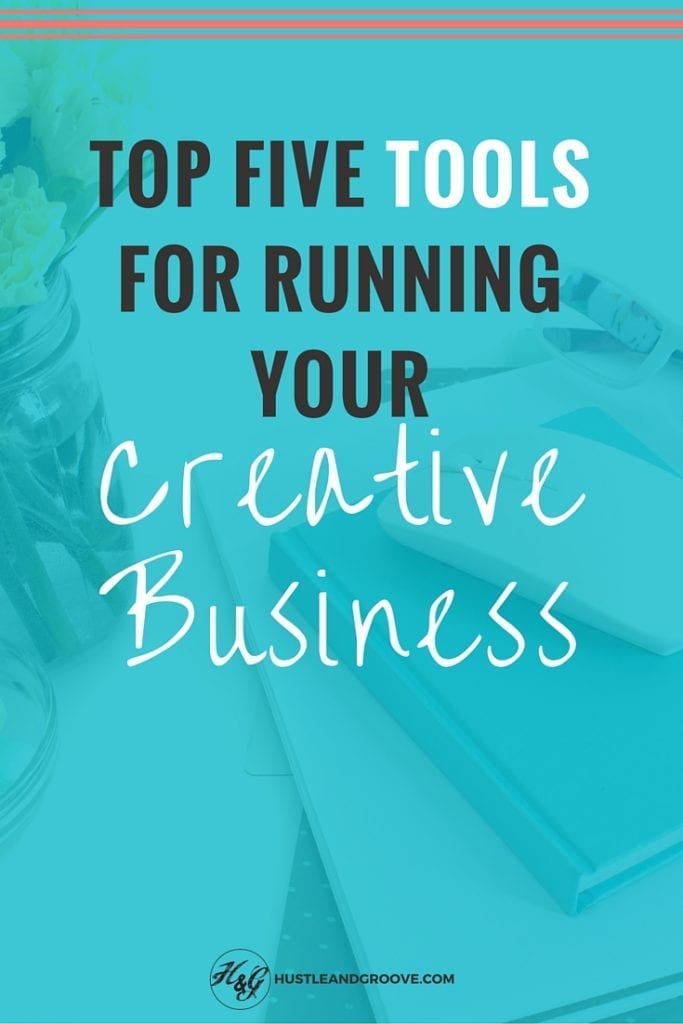

9 replies to "Top 5 Tools to Manage Your Creative Business"
Awesome post and great summary of freelancing tools. I’m digging Wave Accounting these days too for having a financial dashboard and an ability to invoice clients
Natalie, how does Wave Accounting compare to Freshbooks? I’d be interested to know!
Great article and will be checking out some.
Dropbox I’ve been using for a while now and is a really good deal for what you get. Much happier with it. Started out with Google Drive but wasn’t really happy about it’s performance. Backups kept getting errors. Files not syncing. It just didn’t work like it should.
Another time tracking tool I would like to recommend however is Yast.com. Its only 9 euro per month. But easy configurable and definetly a good choice if you manage multiple projects and clients. For personal projects its free.
I can also recommend Trello for project management. Doesn’t cost me a dime but just haven’t found anything thats more user friendly and easy to update. Due dates, checklists, Multiple projects. Its all just there.
Best regards,
Kristof
Thanks Kristof 🙂
I agree re Trello, it’s awesome for something that is free – I use it for some projects but find that with Freshbooks it keeps track of my hours a bit better per project. I know their not the same, but for now it’s about time tracking per project for me and I find that between Evernote and Dropbox, I can share notes and folders in that way. Trello is something I’m going to be developing over the next few months as I start to focus on another business!
Thanks for the tip re Yast.com – a good option for those based in Europe – 9 euro is a bit expensive on the Aussie dollar at the moment 🙂
Great tools have been listed here. Your readers might be interesting in one more app called as Proofhub. It is a great tool for entrepreneurs as it boosts productivity by its awesome features like gantt charts, task management, time tracking and much more.
Thanks Arlen, Proofhub does look interesting!
Nice article.
Nice Read !
I would like to suggest one more useful Invoice tool i.e. Invoicera. It is an online invoice and project management tool with features like online invoice, custom billing ,log work hours,track bill option. It helps us to provide better control over business finances and increase the productivity of the business. You may also consider this tool. (http://www.invoicera.com/online-invoicing.html)
Thanks for sharing Veronika!