This is part 2 of a 3-part blog series I’m writing on my experience with publishing on the Kindle platform. If you missed part 1, be sure to check it out otherwise a lot of this post won’t make much sense!
A quick recap – in the first post, I talked about picking a niche (one that’s actually going to be profitable) and how to write the right (write!) way. Again, if you missed out on the first post, make sure you read that first!
In this next post, I’m going to cover editing, getting a great cover and book design done as well as what you should do when uploading to KDP (Kindle Digital Platform).
Also, as a quick reminder, here is what I’m covering across these three blog posts:
- Picking a niche
- Writing the right (write?!) way
- Editing 101
- Cover and book design
- KDP uploading
- Pre-Launch tips
- Launch marketing
Right, now that we’ve got that out of the way, we can get straight into the first topic, editing!
Table of Contents
Editing 101
The editing phase is was done in three parts: self-editing, content editing, and copy editing. All three phases are very different and the following guidelines should be followed for each phase.
Phase 1 – Self-Editing
Allow yourself a few days to complete this. If you’re using Scrivener,as I did, then turn on ‘Revision Mode’ choosing the ‘first revision’ option, which is a nice red for easy identification.
You will find Revision Mode located under Format in the top menu drop down box. Once turned on, it’s applied to your entire document. You can tell that it’s on in two ways; 1) When you type, the words are in red, and 2) The text colour option displays as red.
During the self-editing phase, I found that I got rid of quite a bit of fluff – sentences and paragraphs that didn’t add to the book in any way. I also removed filler words, words that didn’t add to the meaning of a sentence or phrase.
For example, when you’re writing a first draft, you’ll probably find that you overuse the words “very” and “the” a lot! By removing them, you instantly improve the quality of your writing and your book by a good 30-40 percent.
Follow these quick tips when self-editing:
- Remove fluff content – anything that isn’t important or required to get the point across
- Remove filler words – words like “very’ and “the” as examples
- Add stories to help illustrate your points where needed
This last point is really important. If you’re writing non-fiction, you need to be able to connect with your audience. Telling stories helps to do this and also illustrates your points further.
When I wrote No Gym Needed, I had plenty of stories to add to the book because I was writing from personal experience – everything that I wrote in the book really did happen! Oh the shame… 🙂
Once you’ve completed the self-editing phase, you’re ready to unleash the book out into the world and get some much-needed feedback…
Phase 2 – Content Editing
What is content editing? It’s having someone read your book and make sure that the content you’ve written makes sense, flows and is factual – it helps to have someone who also knows your topic well to do a content edit for you.
There are two ways you can go about getting content editing done. 1) Pay for a content and copy edit at the same time, or 2) Ask friends or people you know well to read it for you.
During Self-Publishing School, I didn’t want to spend too much money on the editing phase, so I asked some good friends to do the content edit for me.
I knew a few people who were in the health industry who could provide me with some feedback, as well as my accountabilibuddy (my buddy in Self-Publishing School).
I asked these people to provide me with some very specific feedback:
- I wanted to know first whether the content made sense and flowed well
- I wanted to know if what I’d written was factual
- I wanted to know if I had missed anything out/or needed to add more
- What were their thoughts around the way the book was currently structured, should I move chapters around?
I also told them not to focus on grammar, as the copy editor would do that.
When I gave them the document, I turned ‘track changes’ on in MS Word so that I could see where they made changes and so they could also provide comments directing in the document. I exported the file out of Scrivener into Word for this process.
You can make major changes to your book at this point, you can’t once it’s been professionally edited; without it costing you MORE money.
Phase 3 – Copy Editing
A copy editor is someone who will edit your book from a grammar perspective. They’ll also make sure that the formatting is the same across the board and make sure that your sentence structures are correct. In most instances, they won’t know much about your content, so they can’t provide advice from that perspective, unless you hired a content AND copy editor that is.
The editing phase is one of THE most important aspects of producing a quality book. If you’re copy is riddled with spelling and grammar mistakes, even if your content is good, it will turn readers off. It makes it difficult to read a book if you’re having to stop and rewrite a word or sentence in your head as you’re reading!
The guys provided us with some recommendations inside Self-Publishing School around what questions to ask when looking to hire someone to do this, particularly around getting a good price and stipulating deadlines.
I already had someone in mind, so I didn’t need to hire someone from Upwork or Fiverr, but that’s where most people went.
As an example on pricing, my book sat around the 25,000 word mark when it was sent to the editor. The quotes people received for that word count were between $300-$400. This might seem like a lot of money, but consider that you could lose even more than that if your book is hard to read, and you can see the value in paying someone to do the job properly, is your best option.
DO NOT think you can edit the book yourself – you will miss spelling mistakes and grammar left, right and centre.
Our brains are really clever – they will turn words into what they should actually be when reading, particularly if it’s our own work. Don’t make this mistake – you won’t make any money on Kindle with poorly written books.
Once you’ve been through the editing phase (2 weeks in total) you’re book is almost ready to be uploaded to KDP!
When you hand your book over to the editor, it’s time to start thinking about your book cover. But before you can have a book cover developed, you need to nail down your title and subtitle.
Developing a Book Title
I won’t go into this part in too much detail, because it could be a blog post on its own. What I will say is that you need to think about a few different aspects when choosing a book title and subtitle:
- What keywords (from your niche/category) are most used by best sellers inside the Kindle store?
- Who is your target audience? Can you include them in your title or subtitle?
- Try and use present tense and active voice – negative words and passive voice don’t sell books
I really struggled with my book title and subtitle initially. I got really hung up on the working title I’d been using up until this point, which was “No-Gym Workouts”. I really liked the way it sounded and it explained the book to a “T”, or so I thought!
At this stage, I hadn’t planned on doing two books. The original idea for the book was aimed at both men and women and it wasn’t until I got to the title stage that I realised that I would be better targeting the book to women first and then following up with a male version soon after (watch this space!).
This one decision greatly affected the book’s direction, which helped me develop a title and subtitle that actually made sense. It also caused a few issues for my editor, as I had to stop her mid-way through the edit process because I needed to rework the book to be focused solely on women.
Lesson learned – make sure you’re really clear on your target audience BEFORE you hand it to the editor!
From there, I went to Facebook and asked for feedback on three different title and subtitle options. Doing this helped me further develop the title and led me to what I now have – “No Gym Needed: Quick and Simple Workouts for Gals on the Go. Get a Toned Body in 30 Minutes or Less!”
Once you’ve got the title nailed down, it’s time to look at your cover and book design options.
Cover and Book Design
For me, this part of the process was just as tricky as the title and subtitle. I had absolutely no idea what I should have as the cover. Thank god the guys at Self-Publishing School were providing us with access to their cover designer, Ida (no longer an included option, but you do get access to the Preferred Outsourcers Rolodex with loads of cover designer options).
My brief to Ida went something like this:
- Book is about working out at home, with bodyweight exercises and household items as alternative weights
- Book is targeted at busy mums, career women and freelancers who struggle to fit exercising into their day
That was it. I didn’t really know what colour the book should be or what I could put on the cover. Ida and I went back and forth a few times via email, and then she came up with the following options:
From there, I put these options to my friends on Facebook and also my Facebook page for Hustle & Groove to get feedback.
This was invaluable and something I highly recommend that you do. Asking for feedback allows you to test your title and subtitle and also to get buy-in from your target audience.
Based on the feedback I received, both from Facebook and the community inside SPS, the cover was decided pretty quickly.
I cannot tell you how exciting it was to get the final version of the book cover back from Ida! At this point in the process, I was starting to feel like the book was coming together and that I had something I could really be proud of.
Let’s take a moment to look at the timeline at this point.
It’s important to note that one week in this instance includes weekends, so we are talking 7 days in a week.
- During the picking a niche phase, I spent 3 days total completing research and deciding which direction to take
- The writing phase took me 2 weeks (14 days) to complete
- The self-editing and content editing took 4 days to complete
- The editor took two weeks (14 days) to complete and the cover (done during the editing phase) took 1 week to complete
So at this point, we have hit 5 weeks. From here, things took off pretty quickly. Once I had the book back from the editor, I was ready to upload to KDP. Remember, the book design was done at the same time as the copy editing, so no extra time was needed for that.
At the beginning of this post, I said I was going to talk about KDP and the upload process as well, but I think I’ll leave that for the last post – I’ve covered a lot here and I feel that it will be even more overwhelming if I launch into the KDP side of things. Plus, it’s actually part of the Pre-Launch phase a little, so it makes sense to leave it till next weeks post.
If you haven’t had a chance as yet, make sure you pick up a copy of the book and I’d love it if you could leave a review – as you’ll learn next week, reviews form part of being successful on the Kindle platform.
Next week, in Part 3, we’ll talk about what you need to do to make sure that you launch your book the right way and how I got my book to number 1 in both the categories I choose when uploading the book!
Do you have any experience with Kindle or self-publishing? I’d love to hear your thoughts, so leave a comment below!

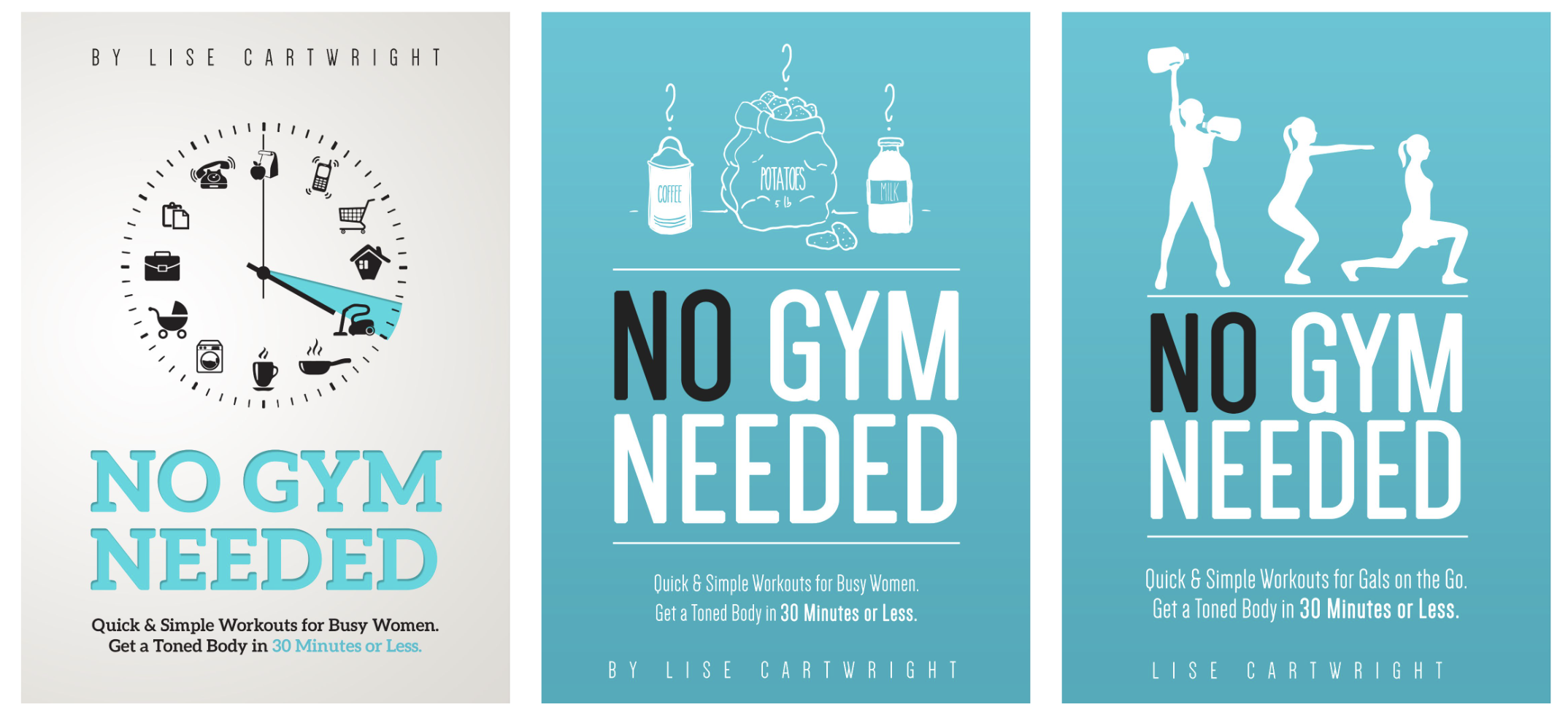
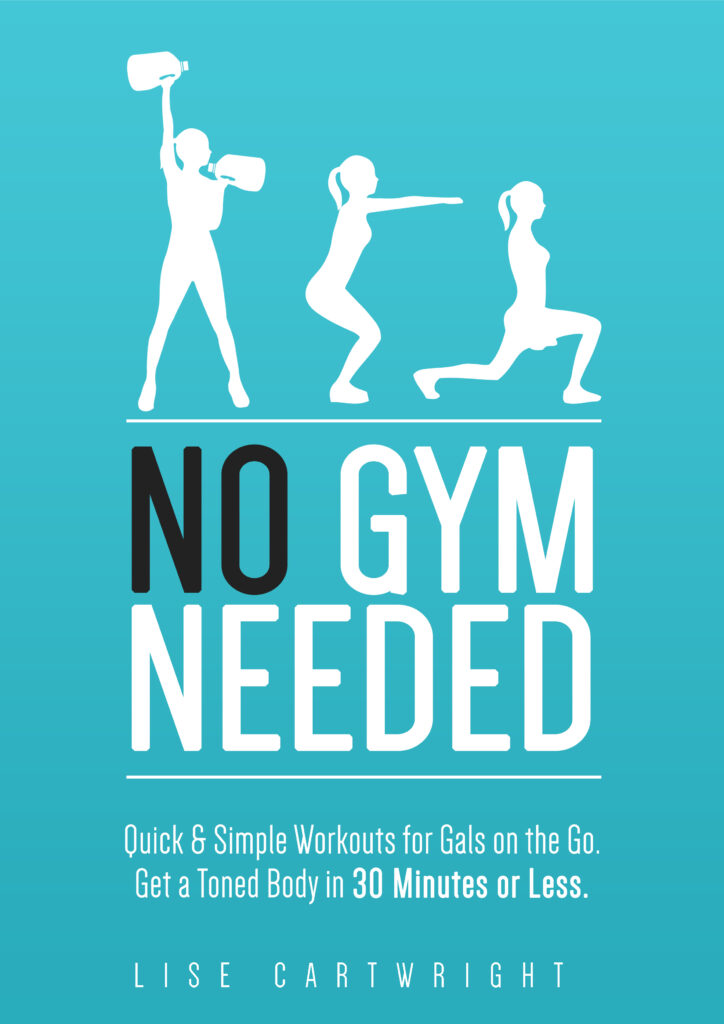
3 replies to "How to Publish a Kindle Book in 6 Weeks (and Reach #1 in Your Category) – Part 2"
Just wondering if you have tried Grammarly as a copy edit alternative. I have bought it for 1 year and I’m finidng it does an excellent job on picking up grammatical errors, picking up overuse of passive voice, spelling errors, possible misused words etc. You also have the option to send it to their proofreaders “real people”. I haven’t investigated the costs (if any) but I would for my next book. As I explore more I’ll do a review for the folks at LR
[…] that’s enough for this post! In Part 2, I’m going to talk about the editing process and cover and book design. Make sure you keep an […]
[…] on how to publish a Kindle book using Amazon’s Kindle platform. If you missed part 1 and part 2, be sure to check them out otherwise a lot of this post won’t make much […]