If you’re like me, you probably do EVERYTHING in your business, from social media scheduling, writing blog posts, to managing client work, right down to creating images and responding to emails. Time to outsource blog tasks yet?
Reality = You. Do. Everything…
I’ve only recently hired a VA to help with some of the tasks that take me the longest to do but that don’t net me any return, such as researching blog posts or creating social media images.
Both are things that need to be done, but can easily be outsourced to someone else to do.
The minute that you start outsourcing, is the minute you need to document everything you do in your business.
Do you know how hard that is to do, when you’re so used to just doing, rather than following a process? It’s damn hard. So hard, that it was one of the main reasons I put off hiring someone to help, because I knew it was going to take me a shit load of time to put everything down on paper.
A word of advice – if you’re new to freelancing or running a blog, write everything down NOW. It will save you time further down the road when you do decide to hire a VA and outsource blog tasks. And you will hire one, believe me!
Creating standard operating procedures/processes (SOPs) is a fairly simple process; deciding on the platform and template and how much information you include, is where you can run into problems.
Create an SOP for your blog now, regardless of how far into the process you are of running it, so that when you do hire someone, you can hand them the relevant SOPs, dust your hands off and walk away… well, not quite.
Table of Contents
Tips for Creating an SOP to Outsource Blog Tasks
1. Decide on a Platform
Before you can even create your SOP, you need to decide on what platform you’ll use. Sure, you can use a Word document, but that is so last year. There are so many other options that far exceed anything happening in MS Word.
Evernote is a great place to start, as well as a simple Google Doc or you can take it up a level and use a service like Sweet Process. I’ve just started using Sweet Process and I love how intuitive it is and how you can load images and video right into the process as you write it. It’s definitely my preference.
I’ll be moving all my Evernote SOPs into Sweet Process soon (or maybe I’ll get my VA to do it!). Sweet Process also creates a check box along side each step, so as a person is going through the SOP, they can check each step off, perfect for making sure everything that needs to be done, is actioned.
2. Use a Template
If you’ve never created an SOP before, use a template to help guide you on what information to include. This template from bizmanualz.com is a good place to start. It’s quite detailed, maybe a little too much, but more is better than less when it comes to documenting processes.
You don’t need to do everything that it suggests, but it’s a good place to start and shows you the level of information you need. If you plan to hire more than one person to help you out in your business, this level of detail will come in handy. Or, if you’re using something like Sweet Process, simply follow their prompts and you’ll be set in no time.
3. Mind Map the Details
Even with a template and Sweet Process, I found it difficult to go straight from my head to writing it all down. This is where mind mapping can come in handy.
I pretty much mind map everything these days, from book outlines right down to project ideas for clients, mind mapping allows me to visually see something and connect the dots.
I’d highly recommend taking a process and mind mapping it BEFORE you start documenting it in a template or on Sweet Process. It’ll save you getting confused and stop you from missing key points. I start with using an app like Mind Meister and then I take it offline and actually physically write it down. Between the two, I always come up with more ideas.
4. Test
If you don’t have a VA yet, then ask a friend to read through your SOP and see if they can complete the task without having to query you for more details.
The whole point of an SOP is to enable someone else to complete a task for you. There is no point in having an SOP in place, only to be bombarded with further questions or to have something held up because your VA couldn’t get hold of you to answer their question. Test the crap out of it until the SOP stands on it’s own two feet.
Do you have processes you could outsource to someone else? Have you outsourced and created your own system for getting tasks done?
Share in the comments below what resources and tools you use to make working with a VA work for you and your business and let me know if you try out Sweet Process.
[optin_box style=”12″ alignment=”center” email_field=”email” email_default=”Enter your email address” integration_type=”convertkit” double_optin=”Y” thank_you_page=”https://hustleandgroove.com/thanksforsubscribing” list=”42312″ name_field=”name” name_default=”Enter your first name” name_required=”N” opm_packages=””][optin_box_field name=”headline”][/optin_box_field][optin_box_field name=”paragraph”]PHA+PGEgaHJlZj0iaHR0cDovL3d3dy5odXN0bGVhbmRncm9vdmUuY29tL3dwLWNvbnRlbnQvdXBsb2Fkcy8yMDE2LzA0L0pPSU4tVEhFLUhHLVNFQ1JFVC1WQVVMVC5qcGciPjxpbWcgY2xhc3M9ImFsaWduY2VudGVyIHNpemUtZnVsbCB3cC1pbWFnZS0zNDYzIiBzcmM9Imh0dHA6Ly93d3cuaHVzdGxlYW5kZ3Jvb3ZlLmNvbS93cC1jb250ZW50L3VwbG9hZHMvMjAxNi8wNC9KT0lOLVRIRS1IRy1TRUNSRVQtVkFVTFQuanBnIiBhbHQ9IkpvaW4gdGhlIEgmYW1wO0cgU2VjcmV0IFZhdWx0IHRvZGF5ISIgd2lkdGg9IjcwMCIgaGVpZ2h0PSIzMDAiLz48L2E+PC9wPgo=[/optin_box_field][optin_box_field name=”privacy”]We value your privacy and would never spam you — that’s just gross. You can unsubscribe at anytime.[/optin_box_field][optin_box_field name=”top_color”]undefined[/optin_box_field][optin_box_button type=”1″ text=”Access Now” text_size=”20″ text_color=”#ffffff” text_font=”Montserrat;google” text_bold=”Y” text_letter_spacing=”0″ text_shadow_panel=”Y” text_shadow_vertical=”1″ text_shadow_horizontal=”0″ text_shadow_color=”#0eb9cb” text_shadow_blur=”0″ styling_width=”20″ styling_height=”17″ styling_border_color=”#027381″ styling_border_size=”1″ styling_border_radius=”6″ styling_border_opacity=”100″ styling_shine=”Y” styling_gradient_start_color=”#0eb9cb” styling_gradient_end_color=”#027381″ drop_shadow_panel=”Y” drop_shadow_vertical=”1″ drop_shadow_horizontal=”0″ drop_shadow_blur=”1″ drop_shadow_spread=”0″ drop_shadow_color=”#027381″ drop_shadow_opacity=”50″ inset_shadow_panel=”Y” inset_shadow_vertical=”0″ inset_shadow_horizontal=”0″ inset_shadow_blur=”0″ inset_shadow_spread=”1″ inset_shadow_color=”#0eb9cb” inset_shadow_opacity=”50″ location=”optin_box_style_12″ button_below=”Y”]Access Now[/optin_box_button] [/optin_box]
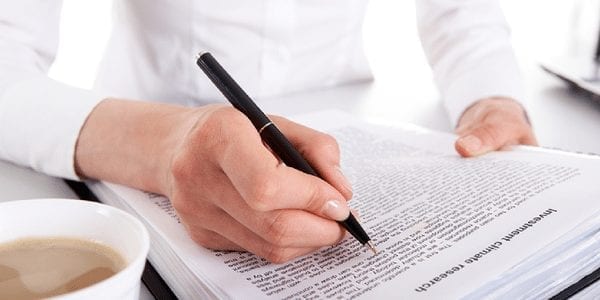
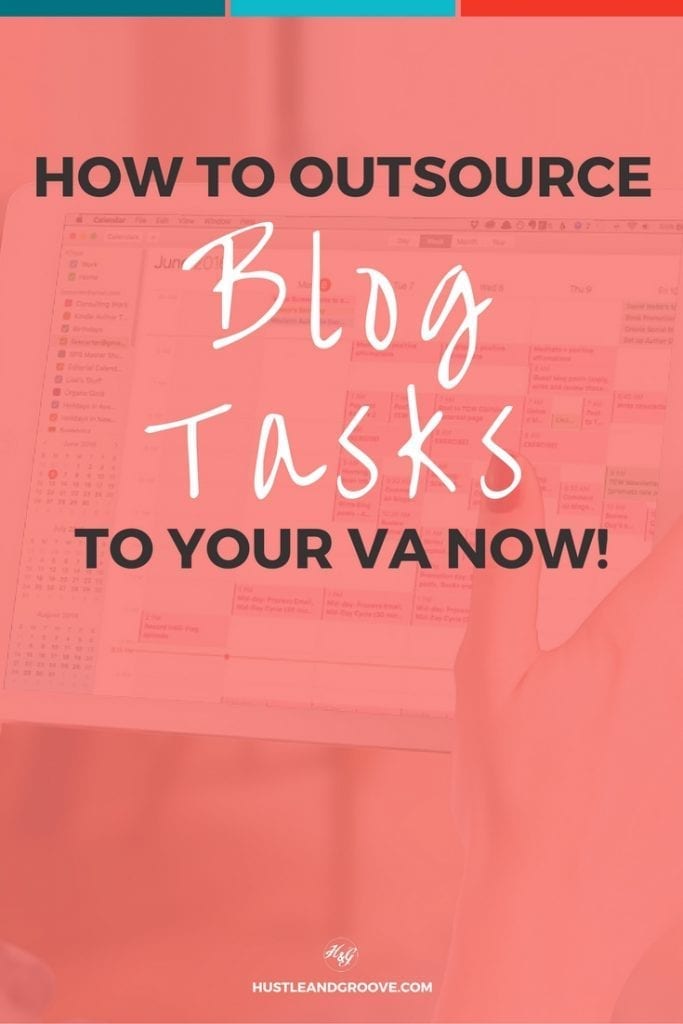

8 replies to "How to Outsource Blog Tasks to Your VA"
[…] it’s important that you sort out the kinks in your methods before you pass them on. Here’s a great example on drafting processes from Lise. These would also help you out with detailing the next […]
Lise Catwright I really liked the post specially the Tips section. Hope I might get 100% benefit from it.
Thank you – I’m glad you found them helpful!
These are very helpful tips. You’d have to make a lot of planning before outsourcing jobs for your business. Thanks a lot!
Thanks Katrina – you do need to plan, but once that’s done, outsourcing is relatively easy!
Thank you for sharing your posts; they were really helpful. Please check out Outsource2ossisto, where we write about related issues.
Thanks for sharing your resource!
[…] today’s fast-paced digital world, outsourcing blog tasks is a smart move for businesses. It helps streamline content creation and saves time. By giving […]