This post is specifically for those of you who are freelancrs or looking to step into the world of getting paid to provide a service. Without the right systems in place, your freelancing business will fail.
I started out freelance writing and there were some things I wish I'd known from a business perspective, that I'd like to share with you in the hopes that you can learn and avoid the mistakes I made in my first 12 months.
Setting up your freelance business is probably the least of your concerns when you're just starting out. Your main focus is normally on getting new clients and then getting the work done. I get it. You're looking to make moola and the business stuff is just minutia that can be dealt with at a later date… right?
But leave it too long, and you could find yourself running into a few issues like I did.
Table of Contents
Implementing the Right Systems in Your Freelancing Business
Wondering what those issues might be? Let's look at each of them and then I'll provide the solution, so you can avoid them like the plague!
Issue 1 – Not Accounting for Fees
This one really caught me by surprise. I hadn't even considered that the payment methods I would use to receive funds from clients would incur fees.
Unless you're working with local clients that can pay directly into your bank account, you'll need to receive payments using other methods.
Here are some ways that you could receive funds from clients:
- PayPal
- Dwolla
- Payoneer
- Wire Transfer
These are the main options used to receive payments from clients if you're freelancing.
All of these add additional fees that you might not be aware of. I certainly wasn't, and it was a bit of a rude awakening to receive a $1000 payment via PayPal, only to lose $35 dollars in fees.
While this may not seem like a lot, it starts to add up over each month.
Dwolla, Payoneer and wire transfers to your bank account incur similar fees, so it pays to find out what those are before you start issuing invoices.
Once I knew what the fees were (roughly, because they can change) I began to incorporate them into my invoices.
So if you're using PayPal and accepting international payments, the fee is 3.4% + a currency fee, which depends on the currency you're receiving it in.
It's not difficult to include at least the base fee and then simply add a slight buffer on top of that to cover the currency fee.
Start doing this from today onwards so you're not out of pocket.
Issue 2 – Tracking Invoices
When I started out, I used a simple MS Word document for my invoices… wrong move!
I couldn't easily track these, so I had no idea who was paying what and who hadn't paid. Not a great position to be in if you're looking to make money and pay the bills!
If you can believe it, I used MS Word for 12 months – it was pure torture. Then someone introduced me to a cloud-based option.
I hadn't realised that I could actually issue invoices from within PayPal! I believe Dwolla allows you to do the same too.
The video below shows you how easy it is to send invoices from within PayPal. You can then track when they've been paid and if they haven't, you can issue reminders as well.
[video_player type=”youtube” width=”853″ height=”480″ align=”center” margin_top=”0″ margin_bottom=”20″]aHR0cDovL3lvdXR1LmJlLzRzUG9ZNVRKY0lr[/video_player]
Issue 3 – Tracking Expenses
Along with income, I had no idea how much my business was costing to run. I found it really difficult to separate business spending with personal spending and ended up with a can of worms around tax time my first 12 months!
Save yourself the hassle and set up a system straight away to track your income and expenses.
Initially, I simply used a Google Doc's spreadsheet to track everything. At the end of each week, I'd enter in all the business expenses I'd had and then at the end of the month, I could tally it up. I did the same with income as well. It allowed me to see whether I was actually making any money or not!
As that started to become a bit of a hassle, I looked for some other options.
The first one I came across was recommended by Natalie Sisson from Suitcase Entrepreneur – Freshbooks. I've been using Freshbooks for over 12 months now and I absolutely love it.
It costs me $19 per month to have 25 client profiles loaded – more than enough for me.
[images style=”2″ image=”http%3A%2F%2Fhustleandgroove.com%2Fwp-content%2Fuploads%2F2014%2F07%2FFreshbooks.png” width=”302″ caption=”Cloud%20Based%20Accounting” link_url=”https%3A%2F%2Fajhcconsulting.freshbooks.com%2Frefer%2Fwww” align=”center” top_margin=”0″ alt_text=”Keep%20on%20top%20of%20your%20accounting%20and%20keep%20it%20in%20the%20cloud!” full_width=”Y”]
Not only does it allow me to issue professional looking invoices, it allows me to track income and expenses.
It provides a quick snapshot at any time throughout the month on whether my business is making money or not. And the best part, it's cloud based, meaning I can access it from anywhere 🙂
An alternative to Freshbooks is Nutcache – it has all the same functionality as Freshbooks but it's free.
Choose your option and get yourself set up so that you know where your business stands right from the outset.
Issue 4 – Keeping Track of Projects
Once you start to get a few clients, it can be really tricky to keep track of what you're doing with whom. I started out with having folders in Dropbox to keep track of what I was doing, but that quickly got a bit out of hand, particularly when clients started getting me to do different things for them.
I remember getting so overwhelmed at one point that I dropped the ball and gave one client another client's work. It was a mess.
It was at that point that I started using Evernote. I created a whole bunch of Notebooks assigned to clients. This allowed me to keep track of what I was doing and I created checklists so that I could see what was outstanding and what had been completed.
I still use Evernote now to keep track of projects. I love the web clipper feature as well. I can't survive without it!
I also use a combination of Trello and Freedcamp to keep track of client work and my own projects. It's about working out what works for you and implementing it straight away.
Issue 5 – Keeping Track of Writers
Depending on where you're at in your business, this may not apply to you. But at some point, it will, even if it's just to keep track of your virtual assistant.
Once my business got to a certain point, I decided to start outsourcing some of my work. This meant I needed a way to keep track of who was doing what and when.
[Tweet “Managing your own deadlines is one thing, managing others… tricky.”]
Managing your own deadlines is one thing, managing multiple deadlines for clients and people you work with, tricky.
I didn't stuff around with this. I researched a lot to find a project management resource that I could use to keep track of my writers and virtual assistant. There was no way I wanted to have missed deadlines.
A lot of people recommended Basecamp, but after using it with a client, I knew it wasn't right for me.
I'm a visual person and really like to see where things are at in one view. Basecamp didn't provide that without having to drill down and it's user-interface was lacking for me.
Instead, I found Trello. It's free and has so many features that I'm pretty sure I haven't used all of them yet.
It's simple to use, you can invite people to join projects and you can assign tasks with deadlines, add checklists and attachments as you need.
It has a great chat interface as well and allows me to keep track of tasks that I assign. I definitely couldn't survive without it.
[images style=”2″ image=”http%3A%2F%2Fhustleandgroove.com%2Fwp-content%2Fuploads%2F2014%2F07%2FTrello-300×95.png” width=”300″ caption=”Project%20Management%20in%20the%20Cloud” link_url=”http%3A%2F%2Fwww.trello.com” new_window=”Y” align=”center” top_margin=”0″ alt_text=”Project%20Management%20-%20keep%20track%20of%20people%20you're%20working%20with%20in%20a%20visual%20way” full_width=”Y”]
Was this article helpful? If so, I'd love it if you shared it on your social media platforms! A quick Tweet or Facebook Like would be greatly appreciated!
Do you have anything to add to this list? Have you run into any hassles setting up your freelance writing business? Can I help? Leave a comment below or send me an email: lise@hustleandgroove.com
[optin_box style=”12″ alignment=”center” email_field=”email” email_default=”Enter your email address” integration_type=”convertkit” double_optin=”Y” thank_you_page=”https://hustleandgroove.com/thanksforsubscribing” list=”42312″ name_field=”name” name_default=”Enter your first name” name_required=”N” opm_packages=””][optin_box_field name=”headline”][/optin_box_field][optin_box_field name=”paragraph”]PHA+PGEgaHJlZj0iaHR0cDovL3d3dy5odXN0bGVhbmRncm9vdmUuY29tL3dwLWNvbnRlbnQvdXBsb2Fkcy8yMDE2LzA0L0pPSU4tVEhFLUhHLVNFQ1JFVC1WQVVMVC5qcGciPjxpbWcgY2xhc3M9ImFsaWduY2VudGVyIHNpemUtZnVsbCB3cC1pbWFnZS0zNDYzIiBzcmM9Imh0dHA6Ly93d3cuaHVzdGxlYW5kZ3Jvb3ZlLmNvbS93cC1jb250ZW50L3VwbG9hZHMvMjAxNi8wNC9KT0lOLVRIRS1IRy1TRUNSRVQtVkFVTFQuanBnIiBhbHQ9IkpvaW4gdGhlIEgmYW1wO0cgU2VjcmV0IFZhdWx0IHRvZGF5ISIgd2lkdGg9IjcwMCIgaGVpZ2h0PSIzMDAiLz48L2E+PC9wPgo=[/optin_box_field][optin_box_field name=”privacy”]We value your privacy and would never spam you — that's just gross. You can unsubscribe at anytime.[/optin_box_field][optin_box_field name=”top_color”]undefined[/optin_box_field][optin_box_button type=”1″ text=”Access Now” text_size=”20″ text_color=”#ffffff” text_font=”Montserrat;google” text_bold=”Y” text_letter_spacing=”0″ text_shadow_panel=”Y” text_shadow_vertical=”1″ text_shadow_horizontal=”0″ text_shadow_color=”#0eb9cb” text_shadow_blur=”0″ styling_width=”20″ styling_height=”17″ styling_border_color=”#027381″ styling_border_size=”1″ styling_border_radius=”6″ styling_border_opacity=”100″ styling_shine=”Y” styling_gradient_start_color=”#0eb9cb” styling_gradient_end_color=”#027381″ drop_shadow_panel=”Y” drop_shadow_vertical=”1″ drop_shadow_horizontal=”0″ drop_shadow_blur=”1″ drop_shadow_spread=”0″ drop_shadow_color=”#027381″ drop_shadow_opacity=”50″ inset_shadow_panel=”Y” inset_shadow_vertical=”0″ inset_shadow_horizontal=”0″ inset_shadow_blur=”0″ inset_shadow_spread=”1″ inset_shadow_color=”#0eb9cb” inset_shadow_opacity=”50″ location=”optin_box_style_12″ button_below=”Y”]Access Now[/optin_box_button] [/optin_box]

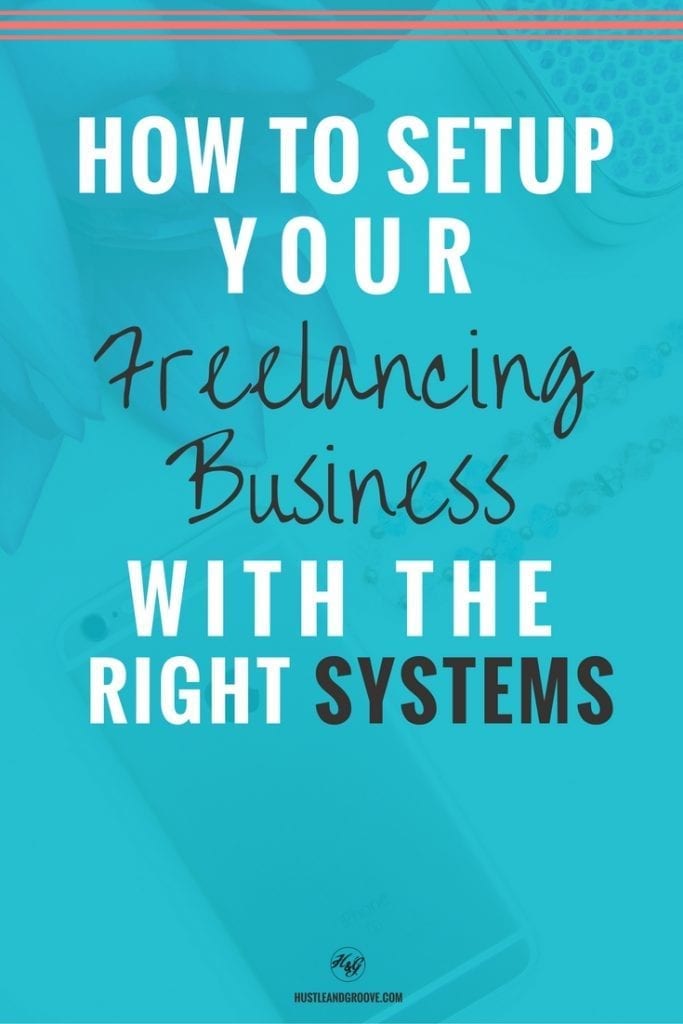
2 replies to "How to Set up Your Freelancing Business With the Right Systems"
So glad you’re enjoying Freshbooks and it certainly seems like you’re on top of your freelancing process – great stuff Lise!
Thanks Natalie – Freshbooks has definitely been a life saver – thanks for introducing it to me!