So you’ve landed a few ongoing freelance clients, wahoo! How’s that working for you? Are you managing to stay on top of them and keep track of what’s due when?
If you’re anything like I was when I first got started with my freelance side hustle, you might be struggling a little. If you’re not, then you don’t need to read this blog post! Pass go and check out more cool stuff here instead 🙂
Once you’ve got a few freelance clients sorted—which is the far easier part in this scenario—it’s now time to get down to business and really figure out how you’re gonna manage all of this, particularly if this is your side hustle and you’re still working your full-time job during the day.
Figuring out how many hours you’ve got to dedicate to your freelance clients is a good starting point, but you also need to have a plan in place as to how you’re gonna manage them too.
Failing to plan is planning to fail ~ Alan Lakein
Start with Google Calendar
A good place to start is utilising your Google Calendar.
Did you know that you can create multiple calendars with different colours? You can and it’s really easy. I’d recommend setting this up if you’re not sure if your freelance side hustle is going to transition into your full-time hustle, because it takes the least amount of effort to implement.
And to make things a little easier, here’s a quick video tutorial I threw together on just how you can set this up — you’re welcome 🙂
Ok, so Google Calendar is pretty good, right? But what if you need something a bit more robust? What if you need a way to track your tasks, keep clients informed and keep track of all the emails flying around?
These two apps have fast become my go-to for getting things done and without them, I can get a little lost.
Below is a breakdown on how I utilise these two apps together to manage my freelance clients. Watch the video and see if either of these apps will work for you!
Using Freedcamp + Todoist Apps to Manage Freelance Clients
[video_player type=”youtube” width=”640″ height=”360″ align=”center” margin_top=”0″ margin_bottom=”20″]aHR0cHM6Ly95b3V0dS5iZS8yZmUtaFhwWk5faw==[/video_player]
As an asi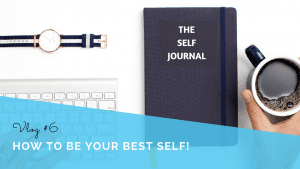 de, if you prefer to write things down instead, I’d highly recommend the Self Journal. I also use this, because I’m a little OTD when it comes to to-do lists and getting my thoughts out of my head, so if you’re the same, you’ll definitely wanna check it out.
de, if you prefer to write things down instead, I’d highly recommend the Self Journal. I also use this, because I’m a little OTD when it comes to to-do lists and getting my thoughts out of my head, so if you’re the same, you’ll definitely wanna check it out.
If you missed the vlog episode on how I use my Self Journal, don’t forget to check it out here!
I hope you’ll give either of these apps a go and remember, if you want to be successful in your side hustle, you need to have a plan. If you don’t have a plan, how will you know what’s working and what’s not? Test out these apps and find what works for you…

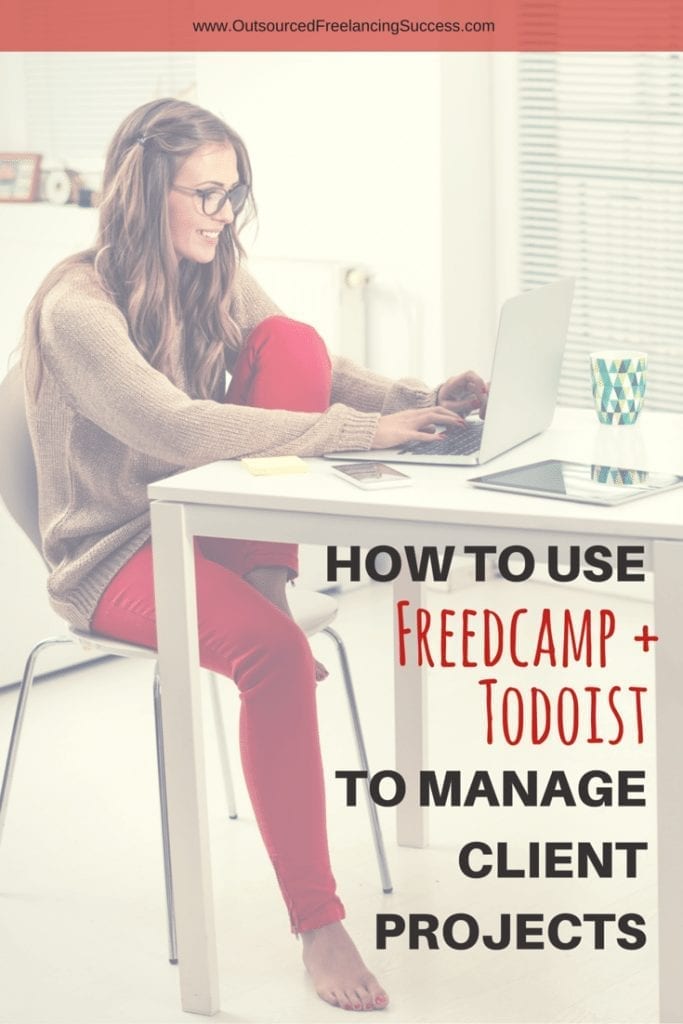
11 replies to "How I use Todoist + Freedcamp to Manage Freelance Clients"
[…] her blog post you will learn how she utilizes these two apps together to manage her freelance clients. Watch the […]
[…] I use a combination of Freedcamp and Todoist to keep track of projects, including those that are solely my own. I work best with deadlines, so even if I’ve set them […]
Thanks for the video.
I’m in the search for the “perfect” tool for productivity. I tested Asana (my preferred so far), BaseCamp and others (Wanderlust and many others).
Didn’t heard about Todoist before, it looks really neat and fast.
I have a question: why not use Todoist for managing the projects too, like you do in FreedCamp?
Do you believe keep using both apps is about a lack of features from the apps (one app to handle whole projects, from long term to small daily bits) or is just your methodology to keep them separated?
Hi Ceasar, thanks for commenting. That’s a great question! While you can use Todoist to manage the whole thing (if you’ve got the premium version) I prefer the layout in Freedcamp for managing client stuff, particularly when it comes to adding documents from Google Drive and keeping track of comments. Again Todoist does this, but Freedcamp’s interface just looks better for me. Todoist is where I keep track of ALL my tasks, so not just client-related stuff. It’s about keeping things separate and compartmentalized. Todoist triggers my brain to know that everything there is related to me, whereas Freedcamp is just client-based stuff 🙂 I hope that helps!
[…] also use a combination of Trello and Freedcamp to keep track of client work and my own projects. It's about working out what works for you and implementing it straight […]
[…] a huge fan of Todoist. I implemented this app over 12 months ago and I love it’s simplicity and that it allows me to […]
[…] Freedcamp in favour of Trello, which I used to use when I had my content creation business. I liked Freedcamp initially, but since Trello added some pretty cool features and integrations, I’ve found myself back […]
[…] Once you do this, it makes creating your 90-day plan a lot easier. You can then create all your to-do tasks as well and add them to your Google Calendar or Todoist app. […]
[…] I know not everyone is an organisational freak like me, but you do need to have some kind of system in place if you want to be successful. If you look at […]
Wouldn’t it be easier to use free Bitrix24? You get tasks, time tracking, client access, quoting, invoicing and project management in a single place. And again, nothing beats free.
Hi Ninelle, thanks for your comment. I checked out Bitrix24, and while the free version does offer you a lot, it doesn’t have the functionality that I would like, which means I’d have to move to the paid version anyway. Todoist is only $30 a year and Freedcamp is free, and together, they integrate well. It’s about finding what works best for you 🙂