It’s been six months since I switched from my Toshiba Satellite Pro Laptop to my Macbook Air and I couldn’t be happier!
I have been a faithful Windows user for the past 10 years, but started getting annoyed with all the viruses and lack of ‘coolness’ provided by my laptop – a very real thing when it comes to being an entrepreneur – you can’t step out to a coffee shop with a Windows laptop, it’s got to be an Apple!
Or so I kept telling myself and it was certainly part of the justification to buy the Macbook Air (I’m kidding, of course!).
But, it wasn’t just that (or was it?!), my 2.5-year-old Toshiba was getting slower and slower by the minute.
Why is it, that with every Windows machine I’ve ever used, the more you switch it off or restart it, the longer it takes to power up? I can remember getting to work (when I had a J.O.B.) at 7am in the morning, switching my computer on and then walking away to make a hot chocolate, coming back 1o minutes later to find that it was still loading up. And this was only after 1 year.
In comparison, my Macbook Air fires up immediately, whether it’s been having a nice sleep or it’s been shut down, it is almost instantaneous. And it has been like that since I purchased it six months ago.
[Update: 3 years later, it still does the same thing! I love it!]
If someone can answer this riddle for me, I would love to know – what makes Windows so slow after a good 12 months?
But enough of all the questions! What I really want to talk to you about in this post is how different my life has been since ‘converting’ to Apple, because it’s not just my laptop, I have an iPad and an iPhone and I absolutely LOVE how they all talk to each other and make my life easier!
Table of Contents
My Top 7 ‘Loves’ For My Macbook Air
#1: Scrivener
Top of this list is the fact that Scrivener for Mac far excels the MS Windows version, which I also had on my Toshiba (although they are nearly comparable now).
As a writer, and someone who is going to write even more, using Scrivener on my Macbook Air is a completely different experience. Everything is easier, compiling for Kindle and other ebook extensions can be completed with a click of a button and I love that it can create a clickable table of contents – something not possible in the Windows version.
#2: Finder
I love this, the Window’s equivalent is Window’s Explorer. What I love about Finder is that it doesn’t just search documents, but it searches EVERYTHING and that includes your emails. It really does ‘find’ everything!
#3: Apps
The apps available are designed to make my life easier because the apps that I love on my iPad are also available on my Macbook, which makes syncing a breeze. My top fave apps are Evernote, Pocket, Kindle and Pinterest – I use these 4 apps on a regular basis across all three devices – they are always in sync!
#4: Portability
I love how light and thin my Macbook Air is. In comparison, my Toshiba Laptop is a good 5-7 inches thicker and weighs almost 2kgs on its own! Can you believe that I travelled to Canada and the UK lugging that thing around?! Now, I can carry my Macbook Air in my carry on luggage and not worry that it’s going to send me over the weight limit, not to mention cause a ‘dead arm’ scenario…
#5: Battery Life
The battery life on this machine is phenomenal! It does last the 12 hours that it purports it will. In comparison, after 2.5 years, my Toshiba Laptop would be lucky to last an hour without being plugged in. I love that I don’t have to take any cords with me when I’m heading out to coffee shops to write. It’s the ultimate – not having to worry about finding a power point to plug into!
#6: Minimalism
I love the minimalism of the Macbook Air and OS X – I have moved my dock to the right-hand side and it is hidden unless I hover over that area to bring it up. I never had that option on my Toshiba, running Windows 7. The toolbar always got in the way and if you did choose to hide it, it would always pop up in the most annoying way, right in the middle of doing something!
#7: Touchpad
The touchpad also deserves a mention – it did take me a little to get used to it, but once I did, I was sold. I love scrolling and moving around my screen quickly with just a few finger swipes – the sorry excuse for a touchpad on my Toshiba was clunky or super sensitive and it always got in the way when I was typing!
There are many more reasons why I love my Macbook Air, but I think you get the picture from these seven items.
Pet Peeves About My Macbook Air
However, it’s not all sunshine and lollipops. There are some things that annoy me about the Macbook Air that I wish Apple would look at changing, such as:
[bullet_block style=”size-16″ small_icon=”11.png” width=”” alignment=”center”]
- Being able to delete files in Finder with the actual delete key! It’s really annoying having to complete 2-3 keystrokes just to delete a file!
- Skype – it doesn’t work as well on my Macbook, in fact, I can’t even switch calls to go directly to voicemail, even though it’s an option in preferences that I’ve chosen. If anyone has a better alternative to Skype that allows phone numbers and direct calling, let me know (remember, I’m outside of the US!)
- Keychain – this is the password saver. I’ve turned mine off, because it was super annoying and because I use multiple browsers, every time I open a browser that is not my default, Keychain wants to know if I will allow that browser access to all my passwords. And it pops up for EVERY. SINGLE. ONE. Annoying x 100!
[/bullet_block]
As you can see, my annoyances are nothing compared to the benefits I receive. Now, I know that there are a lot of people who love Windows and the newer Ultrabooks, but for me, it’s Apple all the way.
I couldn’t live without my Macbook Air, how about you?
[optin_box style=”12″ alignment=”center” email_field=”email” email_default=”Enter your email address” integration_type=”convertkit” double_optin=”Y” thank_you_page=”https://hustleandgroove.com/thanksforsubscribing” list=”42312″ name_field=”name” name_default=”Enter your first name” name_required=”N” opm_packages=””][optin_box_field name=”headline”][/optin_box_field][optin_box_field name=”paragraph”]PHA+PGEgaHJlZj0iaHR0cDovL3d3dy5odXN0bGVhbmRncm9vdmUuY29tL3dwLWNvbnRlbnQvdXBsb2Fkcy8yMDE2LzA0L0pPSU4tVEhFLUhHLVNFQ1JFVC1WQVVMVC5qcGciPjxpbWcgY2xhc3M9ImFsaWduY2VudGVyIHNpemUtZnVsbCB3cC1pbWFnZS0zNDYzIiBzcmM9Imh0dHA6Ly93d3cuaHVzdGxlYW5kZ3Jvb3ZlLmNvbS93cC1jb250ZW50L3VwbG9hZHMvMjAxNi8wNC9KT0lOLVRIRS1IRy1TRUNSRVQtVkFVTFQuanBnIiBhbHQ9IkpvaW4gdGhlIEgmYW1wO0cgU2VjcmV0IFZhdWx0IHRvZGF5ISIgd2lkdGg9IjcwMCIgaGVpZ2h0PSIzMDAiLz48L2E+PC9wPgo=[/optin_box_field][optin_box_field name=”privacy”]We value your privacy and would never spam you — that’s just gross. You can unsubscribe at anytime.[/optin_box_field][optin_box_field name=”top_color”]undefined[/optin_box_field][optin_box_button type=”1″ text=”Access Now” text_size=”20″ text_color=”#ffffff” text_font=”Montserrat;google” text_bold=”Y” text_letter_spacing=”0″ text_shadow_panel=”Y” text_shadow_vertical=”1″ text_shadow_horizontal=”0″ text_shadow_color=”#0eb9cb” text_shadow_blur=”0″ styling_width=”20″ styling_height=”17″ styling_border_color=”#027381″ styling_border_size=”1″ styling_border_radius=”6″ styling_border_opacity=”100″ styling_shine=”Y” styling_gradient_start_color=”#0eb9cb” styling_gradient_end_color=”#027381″ drop_shadow_panel=”Y” drop_shadow_vertical=”1″ drop_shadow_horizontal=”0″ drop_shadow_blur=”1″ drop_shadow_spread=”0″ drop_shadow_color=”#027381″ drop_shadow_opacity=”50″ inset_shadow_panel=”Y” inset_shadow_vertical=”0″ inset_shadow_horizontal=”0″ inset_shadow_blur=”0″ inset_shadow_spread=”1″ inset_shadow_color=”#0eb9cb” inset_shadow_opacity=”50″ location=”optin_box_style_12″ button_below=”Y”]Access Now[/optin_box_button] [/optin_box]
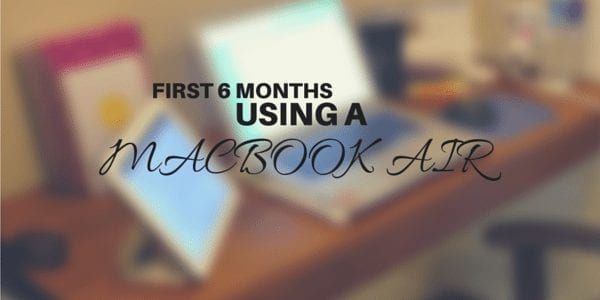
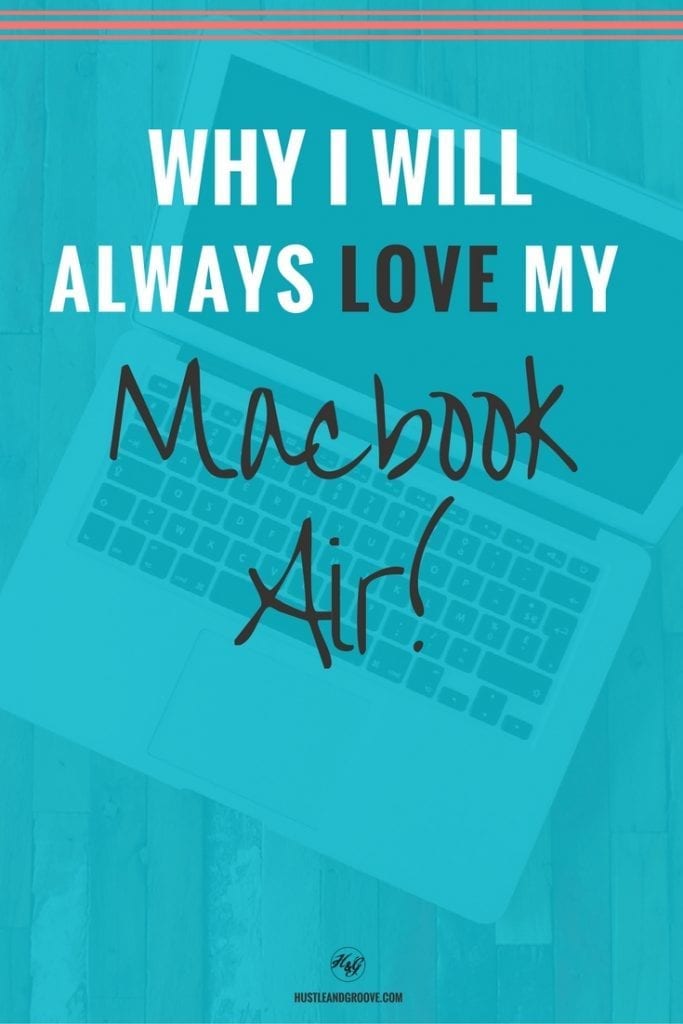
12 replies to "My First 6 Months Using A Macbook Air (updated)"
Some Apple tips for you:
1. Move a selected file or files from the Finder (or on the Desktop) to the Trash with Command-Delete. Bonus points if you use Hazel (which is a huge pile of awesome for other reasons besides), which has settings to keep your trash folder down to a given size and/or with files no older than a given age.
2. Keychain in the cloud *is* useful! provided you mostly leave a Safari session running on your Mac and want those passwords filled automatically on your iOS devices too. A better option by far if you switch browsers regularly is agilebits’ 1Password – it seems expensive at first, but is totally worth it. In addition to storing and autofilling all my passwords on Mac, iOS and Windows, I sync the encrypted database over dropbox, and can load that up on a friends computer by logging in to the dropbox website.
3. Microsoft basically ruined Skype on Mac after they bought it. I use FaceTime for almost everything else, and Skype on my iPhone if I have a Non-Apple using contact to get hold of.
HTH,
Gary
Thanks for those tips Gary, I use LastPass, which works great on Chrome, I very rarely use Safari. I don’t use Skype much at all either, for the reason you mentioned, works far better on my iPad or iPhone though.
Hey Lise.
1. Flor got the Mac Air before we left for S.America.
2. I hate her for it.
3. I am still using a windows laptop
4. I will be switching to the Mac at Christmas.
5. My life will have meaning when I get it.
6. It’s the sexiest piece of gadgetry on the market imo.
7. That’s all.
🙂
I’m going to be making the switch soon too, Lise 🙂 Although my 10 inch Samsung does have good battery life and is super portable, a little line has started appearing down the screen! And the touchpad is too clunky… after encountering a Mac touchpad, I’m sold! Did you get an 11 or 13 inch? I’m torn, because it would be nice to have a bigger screen after my 10, but I love how portable little laptops are… Can’t imagine a 13 would fit too well on an airline table!
Hey Karen – I got the 13inch, and surprisingly, it’s actually fine on an airline table – it’s not bulky at all and because it’s so light, I didn’t even notice carrying it around… of course, if you want to eat and use your laptop at the same time… could be an issue! 🙂
Hi Lise, I’m glad you’re loving your 13″ MBA. I used to have a 2005 12″ MSI Windows laptop and all the other Windows laptop that I previously bought only lasted 2.5 years because the battery life gets worse as each month passes by and even though you have installed an anti-virus software (which slows down your machine even more), it still gets viruses, malware, spyware, etc and I’ve had it. So when my husband upgraded his 2007 13″ MacBook (Black Unibody model) to a 2013 MacBook Pro, I told him I’ll use the 2007 MacBook and it was blazing fast compared to my 2005 MSI laptop. So I disposed my MSI and switched to the MacBook and in November 2014, I finally traded the 2007 MacBook for the 2013 11″ MacBook Air and am still using it to this day. The battery life is still at 9 hours, still blazing fast and ultra portable. I can comfortably sit in the back seat of my car and write during my lunch breaks. Even on the smaller screen, Scrivener is fine even with the binder and inspector showing. Like Karen, I had trouble deciding which size I wanted: 11″ or 13″ MBA. I think it will come down to how portable do you want your machine to be and will you be working graphic-intensive apps on to go? Because my solution to the 2nd question relating to graphic-intense work is to get an external monitor that can connect to your MBA using either HDMI or Thunderbolt (VGA will not work very well as I’ve tried). Based on my experience, when I’m working with finalizing my book covers, I tend to sit at my desk. As for writing, I tend to write anywhere so my deciding factor was maximum portability.
Amazing! I love my Mac and I know that I’ll never go back! Scrivener is perfect on any screen, I feel, but I’m slightly biased 😉
[…] use my iPad to load up all the research links and then write on my Macbook Air. It works so well and stops me flipping between screens, which can be super annoying to work with […]
Hi Lise,
Interesting read! I’m a die-hard Windows fan (for personal use — business I use Linux). I liked your mention of Scrivener! It’s definitely something that I want to check out.
A few replies — 1) With #6 Minimalism, you can do the same with Windows 7, where you have the taskbar docked to the right side. You just have to right-click the taskbar and uncheck “Lock Taskbar”. 2) This goes for EVERYONE. If your battery doesn’t last anymore, then go on Amazon and buy a new one. Just search for “Samsung S1-78e5US Replacement Battery”, but replace Samsung and S1-78e5US with the make and model of your machine. 3) Also, to prevent getting viruses on Windows, use Google Chrome with the Adblock Plus extension installed and avoid clicking on things you shouldn’t :-). 4) Alsooo, if your Windows machine is slow, it’s usually due to a lack of hard drive speed; therefore I recommend upgrading to an SSD. I’ve seen several machines go from 10-minute startup times with grogginess to 1-minute startup times and no grogginess, just by switching to an SSD. Macbook Air has an SSD in it, which is probably why it is so fast and never slows down :).
I look forward to browing the rest of your website. So far it seems like a really great resource!
-Ben
Hey Ben, thanks so much for your helpful comments re Windows. This article was written when I first got my Macbook Air, so a good 3 years ago now. My Toshiba at the time was just not running great and I loved the slimness of the Macbook… I just can’t go back now 😉
I bought my MacBook Air a few days ago. So far I have no complaints, but it’s early. However, I came across an article that gave reasons why I should not buy it. After that I felt the need to hear from folks who actually have the computer, I went on a search and found you. So, thanks for sharing. I changed from windows because it felt like every two to three years I had to buy another laptop when dealing with windows. And I never hear of Mac users having that trouble, they upgrade because they want to. Also I don’t hear them complain about viruses, something that was like a thorn in my side. My husband thinks I could have done better for the price. But he bought my last windows and the keyboard gave out in two years. So there’s that. I feel like I had to try Mac to see for myself if it’s a better fit for me. And I am happier because it connects so well with phone, it’s super light, and yes it does have that cool factor.
Iris, I’m certain that you will not go back to your Windows machine… Macs are just so much better and I’ve not once had a virus in the 5+ years I’ve been using them. Best decision I ever made, and I know you won’t look back either!