Do you have a one-page business plan? No? Me either! I’m not really a fan of them because I don’t really ‘fit’ what a business plan entails… I don’t have staff and I don’t need to plan 3, 5 or 10 years in advance!
I run a lean business and as a solopreneur, I don’t need all those bells and whistles that come with a business plan.
What do I have instead?
A couple of things actually, and they all work together. But for the purposes of this post, what I’m talking about is setting up an Intention Card, or as I like to call it the ‘Non’ One-Page Business Plan.
Table of Contents
Setting up a No Fuss ‘Non’ One-Page Business Plan
The Intention Card
Before we get started, make sure you grab the FREE Canva template I created just for you.
All you have to do is replace the background with an image of your choice and then edit the text (what you’ll see is my details, so you’ll definitely wanna change it).
Feel free to change the font and make it yours.
You can get started with a free Canva account here.
Here’s a quick peek at what mine looks like so that you’ve got a point of reference.
The purpose of your intention card is to write down your biggest 1-3 intentions for the year ahead (aka sales goals).
If you’re doing this in the middle of the year, do it for the remainder of the year, or however long you want it for. But generally, this works best with a 12-month timeframe.
Don’t make your intentions so big that you can’t possibly achieve them in the amount of time you have but also, don’t make them so small that it’s an easy win. Think of these intentions like stretch goals, intentions that make you feel a little sick in the tummy at achieving them.
Those are the type of intentions that will make you feel both scared and excited. Write those down.
But no more than three. These are overarching intentions for the next 12 months. They are not set in stone. They are NOT how-to tasks. They are your big statement intentions… what you intend to work towards.
Here’s what your intention card could include:
- Your intention(s) aka what you’re working towards for the next 12 months
- What your financial/money target is
- Your timeline — when WILL you meet these intentions?
- What will you do to deliver value in exchange for the financial rewards?
Let’s break these down a bit further.
Financial Target
With this target, you want to write down an annual amount, then break it down to the monthly target, so that you know exactly what you need to be aiming for.
This should be your gross amount, not your net.
If you’re struggling to come up with a financial target for your online business, think about what you’d like to achieve with this financial amount.
Do you need to renovate your home? What about taking a trip? Work out how you’re going to spend the money and then you’ll easily come up with a financial target for the next 12 months.
Your Timeline
For each of the intentions you outline, you need to add a deadline to them, otherwise, they aren’t actionable. You can leave this undefined if you’re working on bigger things, like programs (which is my focus).
This is why I love the intention card vs. a one-page business plan — it allows you to make tangible, actionable intentions, rather than sweeping, broad statements.
Depending on your intentions, most likely you’ll be creating a timeline that is as close to the end of the year as possible.
As you can see from my own example, none of my intentions have deadlines because they are larger programs that will take time to set up. But what you’ll notice is that there are a couple of phases associated with them. This is my ‘timeline’ in a sense.
Value Delivery
Thinking about your intentions and financial target, what kind of value will you provide to reach these targets? What are you going to do to ensure that you meet these intentions?
Write these down. If you’re stuck on ideas, feel free to refer to mine for inspiration.
Once you’ve got all of this written down in the Canva template, print it off and stick it somewhere prominent so it’s one of the first things you see every day.
Mine sits just behind my computer so I’m looking at it all the time!
So what are you waiting for? Create your non-one-page business plan today.

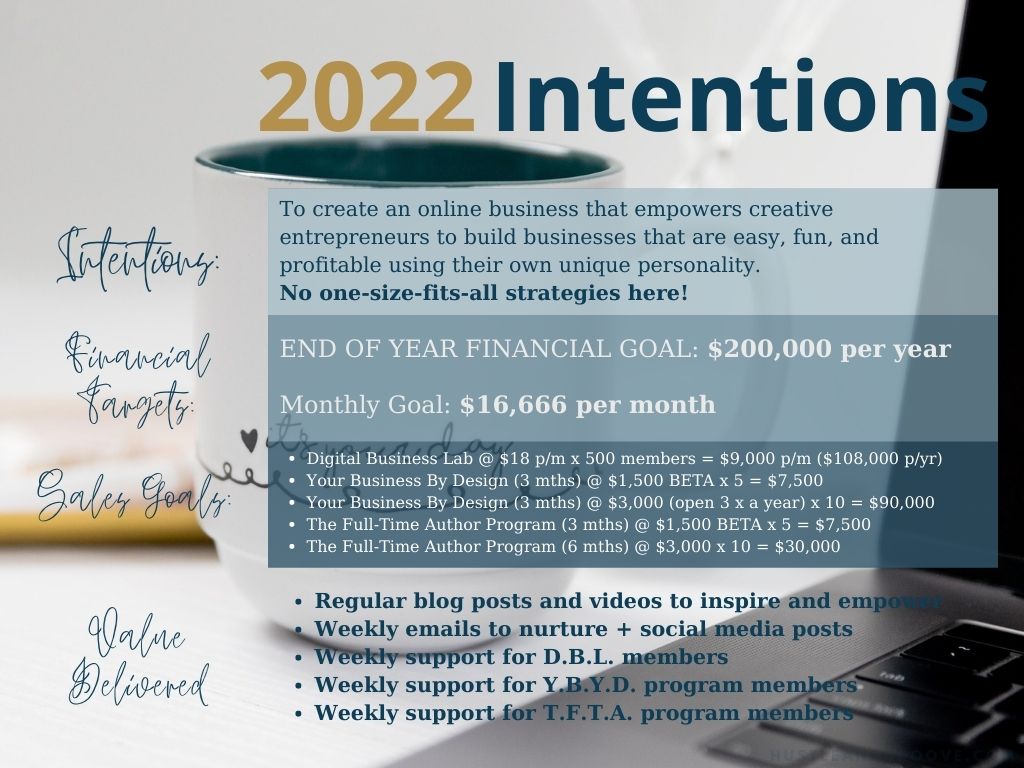
14 replies to "The No Fuss One-Page Business Plan"
[…] with your goal card, print this out and put it somewhere prominent to remind you of what you’re trying to […]
I just sat down the other afternoon and made a list of blogging projects to complete in 2017, creating two new e-courses is definitely in the cards. I adore the idea of making an image in Canva, something to look at and remind yourself to – imagery to help achieve goals, love it!
Hi Cheryl, sounds like you’ve got a great jump on 2017 planning then! I love visual cues, which is why I did this in Canva!
awesome! thanks for the Canva template 🙂
Hi Edira, you’re welcome, I hope it works out for you 🙂
Sounds like a great idea for those who don’t need a full-fledged business plan! Great idea and it looks neat too!
I find that those full-fledged business plans use terminology that doesn’t apply, particularly if you don’t have staff. If you’re the only person in your business, you’re doing it all. It pays to keep it simple 🙂
[…] helps if you’ve already got your goal card set up (aka your ‘non’ one-page business plan) and set your vision, mission, and values […]
[…] your goal card (if you don’t have one yet, check out this blog post to create your own), look at what your main goals are for the next 12 month and then think about […]
[…] those set and sorted first. Start with your one-page business plan then set your vision, mission and values and then work out your 90-day plan from […]
[…] Grab the FREE Goal Card template and read about how to use it here: https://hustleandgroove.com/one-page-business-plan […]
Sounds like a great idea for those who don’t need a full-fledged business plan! Nice idea it’s a big help for me.
Hi, I can’t find the template?
Hey Carla, thanks so much for letting me know! Updated. Here’s the direct link: https://www.canva.com/design/DADH84qlr6M/Ew8ZVh2TfcpZWt7GxU28Ow/view?utm_content=DADH84qlr6M&utm_campaign=designshare&utm_medium=link&utm_source=sharebutton&mode=preview