Table of Contents
I know that’s a big statement to make, but CoSchedule really has changed my (content creation) life. It has made creating content easier — and getting that content out into the right hands — easier again.
When I started using CoSchedule over 18 months ago, I wasn’t being consistent on my blog and I certainly wasn’t connecting with my readers.
Fast forward to the beginning of 2016 and things are completely different… and a large part of that success on this blog goes to this awesome little app that has literally changed my life.
CoSchedule Stats on the OFS Blog
First, let’s look at some stats. I first covered how much CoSchedule had made an impact in my first three months using it back in August 2014, so let’s look at 12 months worth of stats in terms of blog growth, engagement and scheduling.
First, let’s start with blog growth.
[images style=”1″ image=”http%3A%2F%2Fhustleandgroove.com%2Fwp-content%2Fuploads%2F2016%2F03%2FScreenshot-2016-03-28-10.05.25.png” width=”1169″ caption=”OFS%20Blog%20growth%20from%201%20Aug%202014%20-%2031%20Aug%202015″ align=”center” top_margin=”0″ full_width=”Y”]
As you can see, the growth here on OFS has been consistent over this 12 month period and a large part of the reason for this growth is based on my use of the CoSchedule app. I don’t do too much more promotion outside of CoSchedule (aside from on Pinterest) so I know that this app is what’s driving most of this growth.
I follow CoSchedule’s recommended posting schedule:
- Post on publish date
- Post next day
- Post 7 days later
- Post 1 month later
- Post 3 months later
- Post 9 months later
- Post 12 months later
From there, I then share that blog post onto my Pinterest OFS board and then continue to reshare the following year every 1, 3, 9 and 12 months, rinsing and repeating for each post.
I’d also like to point out that I have the “revive old post” plugin installed on my WordPress blog which also helps with this process.
Next, let’s look at engagement on the blog.
Between August 1, 2014 and August 31, 2015, there were over 200 comments made on the OFS blog. Now while this might seem small in comparison to others, prior to the CoSchedule app being installed, comments were almost non-existent…
Having an app that allows you to regularly create content and then share that, increases engagement on your blog.
The last metric comes down to scheduling.
Prior to installing the CoSchedule app, I really struggled to be consistent in my approach to my blog. I was often chasing my tail and I certainly wasn’t writing anything of quality.
Once I installed the app, I was then able to schedule 6 weeks of content in advance, allowing me to plan ahead, decide on monthly themes and schedule in social media sharing as well.
Basically, CoSchedule has allowed me to take control of my blog again.
How You Can Implement CoSchedule
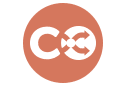 Implementing CoSchedule is really simple. You can try it out before you commit as well, as they offer a 14-day free trial, which is a brilliant sales tactic, because once you’ve used it, you’ll find it extremely difficult to give it up!
Implementing CoSchedule is really simple. You can try it out before you commit as well, as they offer a 14-day free trial, which is a brilliant sales tactic, because once you’ve used it, you’ll find it extremely difficult to give it up!
Just check out the video below to see how powerful it really is.
[video_player type=”youtube” width=”640″ height=”360″ align=”center” margin_top=”0″ margin_bottom=”20″]aHR0cHM6Ly95b3V0dS5iZS9pd1Z0eGVtX0ExQQ==[/video_player]
One of the features that I love about CoSchedule is having the ability to schedule in social media stuff as well. So not only can you take care of your blog posts, you can also schedule social media images too. Connect it to your Buffer App and get the added benefit for shortened links as well.
Honestly, I don’t know why you wouldn’t utilise this in your own business.
One of the new features within CoSchedule — integration with Evernote — allows you to draft your content and then upload it to your WordPress blog. How cool is that?
This was a feature I used towards the end of last year, but it’s not one I’m using now, mainly because I tend to write all my blog posts in Scrivener, because I enjoy the distraction free writing experience I get when using it.
New Features
One of the newest and most anticipated features within CoSchedule is the ability to schedule your posts to Pinterest. When I first joined CoSchedule, Pinterest was part of the service, but then Pinterest started being all protective about the API stuff and then poof, it was gone.
But it’s now back and better than ever, so if you’ve been looking for a way to automate your blog posts being shared on Pinterest from your own blog, then you can easily achieve this with CoSchedule.
Ok, enough of the raving…
The bottom line is, if you are struggling to keep on top of your blog post schedule and then the ongoing process of sharing that content, then CoSchedule is the only answer.
The best part? You can make it work how you want to with all the integration options 🙂
Tell me if you’re using CoSchedule, maybe we can compare notes!


11 replies to "How CoSchedule Changed My Life and How it Can Change Yours Too!"
Thank you for this! I have been seriously considering getting CoSchedule just because it seems to make content creation and sharing so simple.
Honestly Halona, it really does make sharing your content so much easier and now with all the additional integrations like Evernote and Pinterest, you really can’t go wrong. I love the calendar view, I can plan my content 6 weeks out and know exactly what I’m meant to be doing and when!
[…] The best way to manage this and ensure that its going to get done when it needs to be done, is to create a content schedule. […]
[…] To help create the blog writing habit for me, I schedule my writing on a weekly basis. […]
[…] it helps, create a marketing calendar (or content calendar) so you know what you’re doing and […]
I am just a recent adopter of Coschedule, but totally agree with how much of a change it makes.
Although I was being somewhat consistent before Coschedule, it makes it a lot easier to visualise and saves a lot of time going back and forth between a calendar and your blog. Plus the social media integration is like a dream compared to using a totally separate service, to schedule social updates for content.
I completely agree Joel. Coschedule makes life easier because you can do everything from within your blog 😉
[…] you’re using CoSchedule, you’re gonna love this […]
[…] you’ve got a blog, then you need CoSchedule. I’ve been using this now for over 12 months and it has helped me keep on track with my blogging schedule as well as ensuring that my blog posts […]
[…] it’s more about managing everything around you and doing what works for […]
[…] smart and create a content calendar filled with at least 6 weeks worth of stuff to write on your blog. Once you’ve got that covered, […]