I’m a huge fan of automating as much as possible in my business, so when I was asked recently to complete a survey about the business tools I use, I thought it would make a great blog post.
There are a lot of business tools and apps that I use in my business, but there are six in particular that I use every day and that save me time and money.
Do you want to know more about them? Yes? I thought you might…
Below you’ll find a breakdown of each tool and how I use it in my business so that you can see how it might apply to you and your business.
Phew, that was a bit of a mouthful! Enough of the chit-chat, right? Read on to learn which business tools might work in your business.
Table of Contents
Six Business Tools That Run My Business Like a Boss!
#1: ConvertKit
Since switching from Mailchimp to ConvertKit back in April 2016, I haven’t looked back. ConvertKit has allowed me to set up so many automated email sequences and forms, that I’ve now got a spreadsheet to keep track of them all.
The functions that I use the most inside ConvertKit include:
- Tagging
- Segmenting
- Sequences
- Automations
That last one is pretty important to the overall smooth running of my business. It allows me to set up simple sales funnels and more complex ones, based on the actions that a subscriber takes.
For example, if you join the H&G Secret Vault of goodies, once you complete that sequence of emails, an automation rule kicks in that tags you as an H&G Subscriber and from that point forward, you’ll start to receive the weekly newsletter.
In comparison, when using Mailchimp, this process as not automated, I’d have to manually send out a broadcast each week for my newsletter.
Inside ConvertKit, it’s setup as an automated sequence. You cannot imagine how much time this saves me!
Another feature that I really love is the tagging — and you can automate this too! Tagging allows you to identify different interests within your subscriber’s, meaning you can better target them with the information they want.
I’d be lost without ConvertKit! In the video below, you can see how I’ve setup the automated newsletter sequence.
[video_player type=”youtube” width=”853″ height=”480″ align=”center” margin_top=”0″ margin_bottom=”20″]aHR0cHM6Ly95b3V0dS5iZS90ZUJsMklrLUdrZw==[/video_player]
It’s worth checking out ConvertKit for yourself and seeing if it’s a good fit for your business. Honestly, I wish I’d made the move sooner!
#2: Dropbox
You have to know about Dropbox by now, but if you don’t, it’s an online storage space, which allows you to store all your files for access from anywhere in the world, as long as you have an internet connection.
I’ve been using Dropbox for years and have a 1000 GB (1 Terabyte) of storage, which is more than enough for what I do. I’m only using about 25% of this storage, so I know it’s the most cost-effective option for me.
One of the advantages of using Dropbox is that it provides you with the ability to share large documents with others and you can also collaborate and leave comments.
The only drawback that I can see is that if you have the Dropbox app on your desktop, it takes up the same amount of space on your computer… ie, if you’re you’ve got 200 GB’s used on Dropbox, you’ll have the same on your desktop…
Now, for someone like me, who has 1 Terabyte in Dropbox storage but only 256 GB on my hard drive, this can get a little like a juggling act.
So to compensate for that, you have the ability to only have some folders on your desktop, which is the option I go with.
The other key thing about Dropbox is the way I’ve got my folders setup, and this is important — I label them by year. So I’ve got folders called “Projects 2014” and so on. I move projects from folder to folder as needed and then the rest are archived on Dropbox.
By doing this, it allows me to only focus on one project area at a time. I don’t have to try and find things because I know where they’ll be.
#3: Trello
In 2016, I dropped Freedcamp in favour of Trello, which I used to use when I had my content creation business. I liked Freedcamp initially, but since Trello added some pretty cool features and integrations, I’ve found myself back with them.
I use Trello to manage my business in a number of ways. I use it to keep track of my overall H&G Strategy, as well as manage my 90-day plans, content planning, and client projects.
I’m a visual person, so Trello allows me to see what’s happening and when. And the best part? It comes in app form for my iPad and iPhone.
I use my iPad like a second screen, so I constantly have Trello boards open so that I can reference them as I work.
And, one of the great things about these business tools that I use, is that a lot of them integrate together through IFTTT applets and Zapier Zaps! More on that later 🙂
#4: Todoist
I’m a HUGE fan of Todoist. I know there are a lot of options when it comes to managing your to-do list, but personally, I’ve found Todoist the best for my business.
I love that I can set up multiple projects in Todoist and add all the minute tasks there so that my Trello boards only show the high-level stuff. Todoist is where all the nitty-gritty detail happens.
I love that you can colour-code projects and you can also add labels as well.
Todoist uses both date format and written commands to create dates. For example, if you want a recurring task to happen every day, then you’d write “every day @9am”. If you wanted a task to recur once a month, you’d write “every month @11am”.
Todoist provides both a free and premium version, and the apps are available cross-platform, making it easy for me to keep on track no matter where I am and what device I have with me.
Here’s a video on how you can use Todoist as one of your go-to business tools:
[video_player type=”youtube” width=”853″ height=”480″ align=”center” margin_top=”0″ margin_bottom=”20″]aHR0cHM6Ly95b3V0dS5iZS9sbEx0TjVIN3lZOA==[/video_player]
#5: WordPress with OptimizePress 2 Theme
My business wouldn’t exist without WordPress. WordPress is the platform that Hustle & Groove is built on. It’s how you’re able to navigate around this website and it’s how you’re able to connect with me via email.
But, I feel that my WordPress is even more powerful because of the premium theme I’m using: OptimizePress 2.
OptimizePress 2 isn’t just a run-of-the-mill premium theme, it’s a premium theme on steroids.
Here’s a rundown on the features that OptimizePress 2 has:
- Create landing pages
- Create opt-in pages
- Create sales funnels
- Create membership sites
- Create pop-up opt-in forms
- Create individual pages with their own theme
- Plus much more!
I’ve been using OptimizePress 2 with WordPress since I started this blog back in 2013. Because I use OptimizePress 2, I don’t need to pay for a separate membership site and I don’t need to pay for something like Leadpages because it’s all integrated within.
Here’s an H&G Workshop video of how I use OptimizePress 2 to create landing pages:
[video_player type=”youtube” width=”853″ height=”480″ align=”center” margin_top=”0″ margin_bottom=”20″]aHR0cHM6Ly95b3V0dS5iZS9xRXhfTE5iOFh0bw==[/video_player]
#6: Teachable
The final business tool that I use to run my business is a new platform called Teachable. It allows me to create online courses and sell them direct to my subscribers.
It’s easy to use and allows you to do things like drip-feed your content, provide affiliate access to your courses as well as provide free courses to your subscribers.
It is so simple to setup and you can literally have a paid course up and running within a day — if you’re that fast at editing videos.
One of the awesome things about Teachable is that it integrates with ConvertKit, so I don’t have to manually add new students to any of my sequences, it all happens auto-magically.
You can get started with your own Teachable account for free or upgrade to the premium plans to get access to your earnings faster.
Honestly, these are the only tools I need to effectively run my business. There are others that I also use, like Canva and Adobe InDesign, but they don’t feature daily in my business.
What business tools can’t you live without? Any you’d like me to check out? Drop a comment below!
[optin_box style=”12″ alignment=”center” email_field=”email” email_default=”Enter your email address” integration_type=”convertkit” double_optin=”Y” thank_you_page=”https://hustleandgroove.com/thanksforsubscribing” list=”42312″ name_field=”name” name_default=”Enter your first name” name_required=”N” opm_packages=””][optin_box_field name=”headline”][/optin_box_field][optin_box_field name=”paragraph”]PHA+PGEgaHJlZj0iaHR0cDovL3d3dy5odXN0bGVhbmRncm9vdmUuY29tL3dwLWNvbnRlbnQvdXBsb2Fkcy8yMDE2LzA0L0pPSU4tVEhFLUhHLVNFQ1JFVC1WQVVMVC5qcGciPjxpbWcgY2xhc3M9ImFsaWduY2VudGVyIHNpemUtZnVsbCB3cC1pbWFnZS0zNDYzIiBzcmM9Imh0dHA6Ly93d3cuaHVzdGxlYW5kZ3Jvb3ZlLmNvbS93cC1jb250ZW50L3VwbG9hZHMvMjAxNi8wNC9KT0lOLVRIRS1IRy1TRUNSRVQtVkFVTFQuanBnIiBhbHQ9IkpvaW4gdGhlIEgmYW1wO0cgU2VjcmV0IFZhdWx0IHRvZGF5ISIgd2lkdGg9IjcwMCIgaGVpZ2h0PSIzMDAiLz48L2E+PC9wPgo=[/optin_box_field][optin_box_field name=”privacy”]We value your privacy and would never spam you — that’s just gross. You can unsubscribe at anytime.[/optin_box_field][optin_box_field name=”top_color”]undefined[/optin_box_field][optin_box_button type=”1″ text=”Access Now” text_size=”20″ text_color=”#ffffff” text_font=”Montserrat;google” text_bold=”Y” text_letter_spacing=”0″ text_shadow_panel=”Y” text_shadow_vertical=”1″ text_shadow_horizontal=”0″ text_shadow_color=”#0eb9cb” text_shadow_blur=”0″ styling_width=”20″ styling_height=”17″ styling_border_color=”#027381″ styling_border_size=”1″ styling_border_radius=”6″ styling_border_opacity=”100″ styling_shine=”Y” styling_gradient_start_color=”#0eb9cb” styling_gradient_end_color=”#027381″ drop_shadow_panel=”Y” drop_shadow_vertical=”1″ drop_shadow_horizontal=”0″ drop_shadow_blur=”1″ drop_shadow_spread=”0″ drop_shadow_color=”#027381″ drop_shadow_opacity=”50″ inset_shadow_panel=”Y” inset_shadow_vertical=”0″ inset_shadow_horizontal=”0″ inset_shadow_blur=”0″ inset_shadow_spread=”1″ inset_shadow_color=”#0eb9cb” inset_shadow_opacity=”50″ location=”optin_box_style_12″ button_below=”Y”]Access Now[/optin_box_button] [/optin_box]




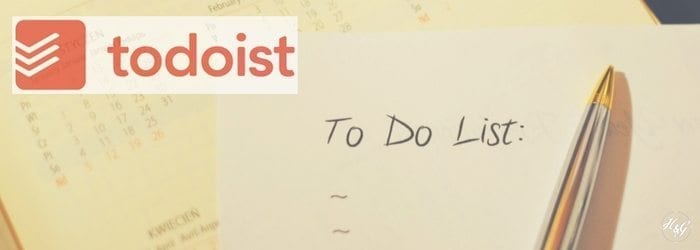


3 replies to "The 6 Business Tools That Run My Business"
I have started selling courses on Teachable and have sold my first course. Teachable is easy to use and a great convenience. I have started using Asana and Trello and they save up so much of my time. Great article!
Rohit I Lifeselfmastery
Hey Rohit, I love Teachable too! I have all my courses there as well, they make using the platform so easy and I love how you can brand it with your own colours and logos etc. I love Trello but I’m not a fan of Asana, I’ve tried to use it a couple of times, but always head back to Trello 🙂
[…] know what you’re thinking — this is a lot of planning, lol! And while I also use apps like Trello and Todoist, I’m learning Sketchnotes right now and love being able to express myself more creatively in […]